 |
||
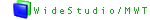 Note on VC++/BCC/WinCE Note on VC++/BCC/WinCE
|
||
|---|---|---|
(IMPORTANT)Note on Using VC++ 2008 or VC++ 2008 Express EditionNote that when you use VC++ 2008 from WideStudio, the path environment should be properly configured. i.e. run VCVARS32.BAT on DOS prompt and start wsbuilder or put all the contents of VCVARS32.BAT on the Windows environment settings accessed at Control Panel > System > Advanced > Environment Variables...c:\Program Files\Microsoft Visual Studio 9.0\VC\bin\VCVARS32.BAT To build the program, you need to set "Visual C++ 2008 Target" in basic settings target in the project settings (IMPORTANT)Note on Using VC++ 6.0Note that when you use VC++ from WideStudio, the path environment should be properly configured. i.e. run VCVARS32.BAT on DOS prompt and start wsbuilder or put all the contents of VCVARS32.BAT on the Windows environment settings accessed at Control Panel > System > Advanced > Environment Variables...c:\Program Files\Microsoft Visual Studio\VC98\bin\VCVARS32.BAT To build the program, you need to set "Visual C++ 6.0 Target" in basic settings target in the project settings (IMPORTANT)Note on Using BCCNote that when you use BCC from Borland Co., the path for bcc32.exe should be properly configured. Please add a path for bcc32.exe to system's environment variable configuration accessed from the Control Panel->System Also WideStudio\ws\bin\make.exe conflicts with make.exe from BCC, please make sure to put bcc32.exe path before WideStudio\ws\bin. Also BCC configuration does not allow you to build using gcc.Without these configuration settings, wsbuilder cannot invoke BCC compiler. If BCC is installed such as: c:\borland\bcc55\bin\bcc32.exe You need to set the following path via Control Panel->System: c:\borland\bcc55\bin If you want to use BCC and GCC at once, the following batch script will help you enable BCC by invoking on DOS prompt before staring wsbuilder. BCC enable batch file (BCCVARS32.BAT): @echo off set PATH=c:\borland\bcc55\bin;%PATH% You need to select "Boland C++ Target" on "Basic Settings" from Project Settings to build in WideStudio (IMPORTANT)Note on Using Microsoft eMbedded C++ 4.0In order to develop an application for Windows CE, you need to install Microsoft eMbedded C++ 4.0 and SP4 and Windows Mobile 2003 software for PocketPC(SDK) beforehand. You need to start wsbuilder after invoking WCEARMV4.BAT come with eMbedded C++, or set all the contents defined in the WCEARMV4.BAT file to the system environment to user eMbedded C++ with WideStudio.When WCEARMV4.BAT is stored on: c:\Program Files\Microsoft eMbedded C++ 4.0\EVC\WCE420\bin\WCEARMV4.BAT You need to select "WindowsCE ARMV4 Target" in "Basic Settings" from Project Settings to build in WideStudio |
||
 |
| Please feel free to contact us for any questions/bugs after checking the mailing list |
|
Copyright©WideStudio Development Team,1999-2005
|