 |
||||||||||||||||||||||
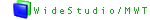 Download Download |
||||||||||||||||||||||
|---|---|---|---|---|---|---|---|---|---|---|---|---|---|---|---|---|---|---|---|---|---|---|
| |
Download
|
| Software | Abstruction |
| JDK |
JavaTM2 SDK, Standard
Edition Version 1.4.2 Windows Edition |
| Eclipse |
Eclipse 3.1.X (Microsoft
Windows Edition) |
| CDT plugin |
CDT Eclipse plugin |
| WideStudio/MWT |
WideStudio/MWT v3.97-4 WIN32 package |
Installation:
(1) JDK (JavaTM 2 SDK, Standard Edition Version 1.4.2 and later) installation
Install JDK, it is
distributed from http://java.sun.com/j2se/1.4.2/download.html
(2) WideStudio/MWT (edition of
WIN32) installation
It is distributed from
http://www.widestudio.org/EE/download-win32.html
Unzip wswin397-4.zip and execute
Setup.exe it is exist in the unzipped folder, then the installation
begins.
In the programming language
selection during the installation of the
WideStudio/MWT application builder, you can set an arbitrary language.
At the end, please reboot PC once
after the installation.
(3) Eclipse 3.1.X (edition
of WIN32) installation
Unzip eclipse-SDK-3.1.X-win32.zip
and install it. It is distributed from www.eclipse.org.
(4) CDT plug-in installation
Unzip
org.eclipse.cdt.sdk-3.0.1-win32.x86.zip to the folder that Eclipse was
installed. It is distributed from www.eclipse.org
(5) WideStudio/MWT Eclipse
plug-in installation
Unzip the following 2 files to
the folder that Eclipse was installed.
nab-mwt.win32.0.9.7.zip
MWT Application Builder Eclipse plugin (Eclipse/NAB) Linux version:
- MWT Application Builder Ecilpse Plugin NAB/MWT Application Builder Eclipse Plugin (Eclipse/NAB)
- MWT Application Builder Eclipse Plugin Online Manual MWT Application Builder Eclipse Plugin Online Manual (English)
MWT Application Builder Eclipse
Plugin requires the following softwares:
| Software | Abstruction |
| JDK |
JavaTM2 SDK, Standard
Edition Version 1.4.2 Linux Edition |
| Eclipse |
Eclipse 3.1.X (Linux
Edition) |
| CDT plugin |
CDT Eclipse plugin |
| WideStudio/MWT |
WideStudio/MWT v3.97-4 |
Installation:
(1) JDK (JavaTM 2 SDK, Standard
Edition Version 1.4.2) installation
http://java.sun.com/j2se/1.4.2/download.html
(2) WideStudio/MWT installation
Unzip ws-v3.97.4-src.tar.gz and
execute the following commands on the console to install it.
It is offered by
http://www.widestudio.org/EE/download.html.
$ cd <any directory>
$ tar -zxvf ws-v3.97.4-src.tar.gz
$ cd ws-v3.97-4/src
$ ./configure
$ make runtime
$ make mwt_java
$ su
# make install
$ tar -zxvf ws-v3.97.4-src.tar.gz
$ cd ws-v3.97-4/src
$ ./configure
$ make runtime
$ make mwt_java
$ su
# make install
At the end, please add the
"/usr/local/lib" path to LD_LIBRARY_PATH environment variable.
(3) Eclipse 3.1.X (Linux
version) installation
Unzip
eclipse-SDK-3.1.X-linux-gtk.zip and install it. It is distributed from
www.eclipse.org.
(4) CDT plug-in installation
Unzip
org.eclipse.cdt.sdk-3.0.1-linux.x86.zip to the folder that Eclipse was
installed. It is distributed from www.eclipse.org
(5) WideStudio/MWT Eclipse
plug-in installation
Unzip nab-mwt.linux-gtk.0.9.7.zip to
the folder that Eclipse was installed.

| Please feel free to contact us for any questions/bugs after checking the mailing list |
|
Copyright©WideStudio Development
Team,1999-2005
|