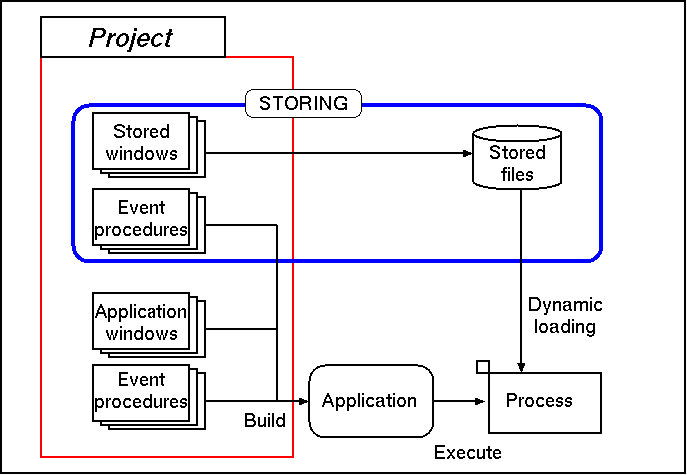|
|
What is the Stored Application Window ?
You can store, or export, your application window by the application
builder: It then called a "stored application window". A WideStudio
application has the function to load the application window dynamically
from the stored file, during execution.
This function results in the following.
- Saving of memory, Speeding up start time
Applications do not contain all of the application windows at the
start, thus saving memory and speeding up start time. Display
them by loading them from stored files.
- Switching a part of application window
An application can load the partially stored windows as data, and
display it on its window as a part of the window. This function
realizes to display and switch figures like an "Map","Drawing
sheet" which is a partially stored window on the window of the
application.
- For easy maintenance
You can share the stored window with other applications, and you
can edit it directly, and the window of the application can be
updated without compiling. It is a merit for maintenance of an
application.
You can store an application window with the application builder.
In addition to storing it, you can give the stored window
attributes, then the application builder builds an executable which
it excludes and stores automatically. The executable is loaded
individually with the WSGFloadWindow() function during execution.
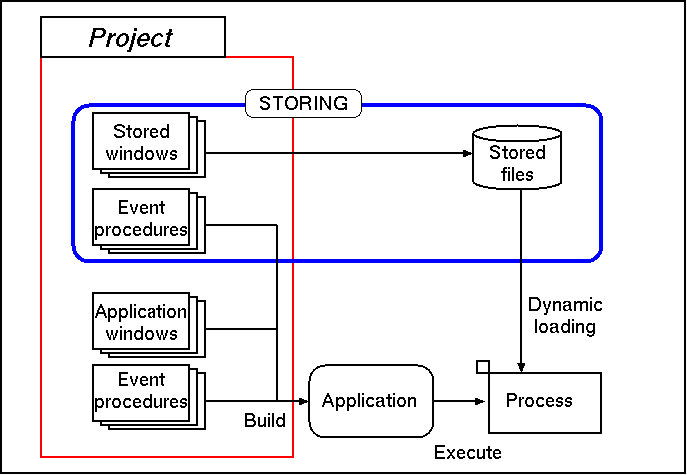
WideStudio documents index | Table of contents
|
|