 |
||||||||||
| WideStudio Application Builder User's Guide | ||||||||||
|---|---|---|---|---|---|---|---|---|---|---|
Create a Class LibraryThe application builder has a function to create a class library comprising your classes. The output of the project is usually an executable file, but you can select a mode to turn it into a shared library of classes.Check the [Class library] radio button to make the project output be a class library. The following figure shows the [Compiling] section of the project settings dialog. 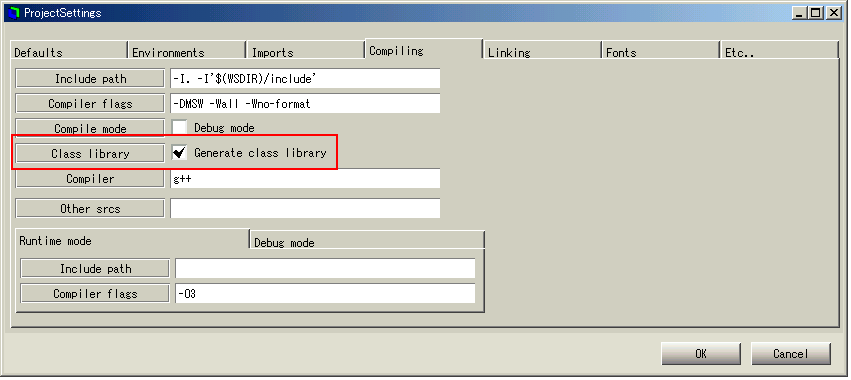
[Generating a class library]
See section:[How to use the new classes of the import libraries] to use these libraries from other projects.
|
||||||||||
 |
| Please feel free to contact us for any questions/bugs after checking the mailing list |
|
Copyright©WideStudio Development Team,1999-2005
|