 |
||
| WideStudio Application Builder User's Guide | ||
|---|---|---|
Add / Edit / Delete a User TriggerHow to display the user trigger setup dialogIt is possible to add user defined triggers to your class application window with the user trigger setup dialog. Click the following icon to display the user trigger setup dialog.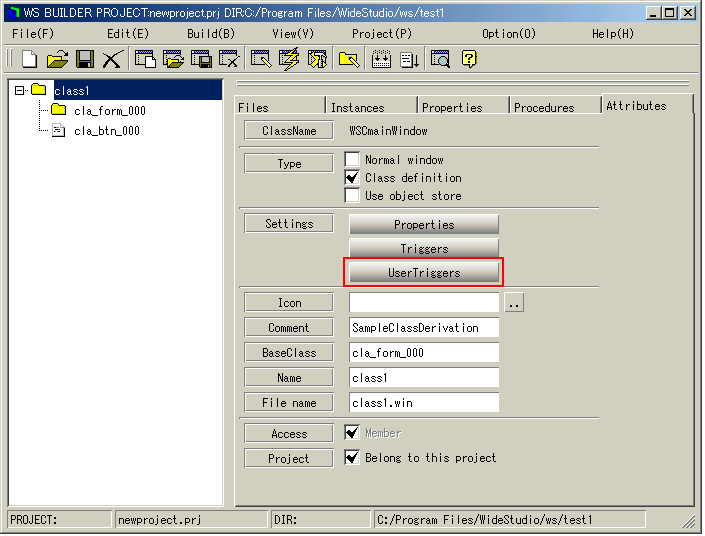 [The user trigger setup dialog] How to add user triggersSelect the following icon and input the name of the new user trigger, its value, then click the create button.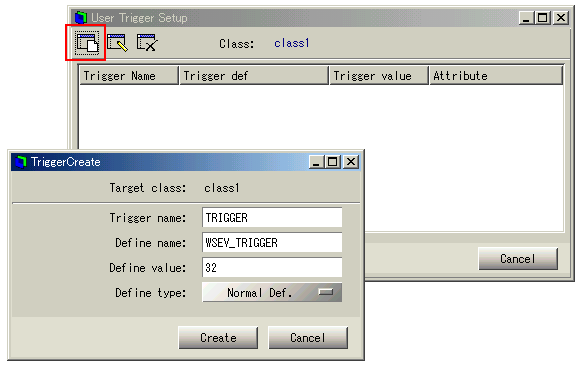 [Adding user triggers] How to delete added user triggersSelect an added user trigger in the list and click the following icon to delete it.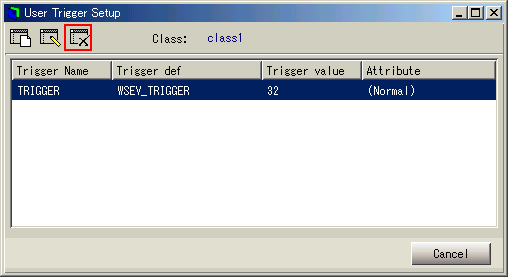 [Deleting added user triggers]
|
||
 |
| Please feel free to contact us for any questions/bugs after checking the mailing list |
|
Copyright©WideStudio Development Team,1999-2005
|