 |
||
| WideStudio Application Builder User's Guide | ||
|---|---|---|
Delete / Invisible an Inherited PropertyHow to delete an inherited propertyYou can delete an existing property which is inherited from base classes. A new property with the same name and the delete attribute set deletes it. Display the property creation dialog.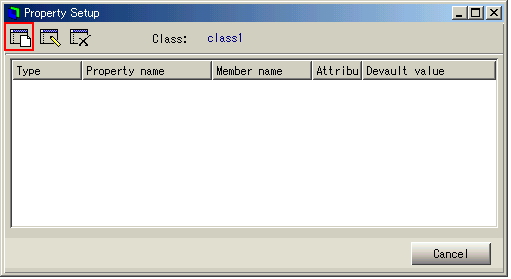 [Displaying the property creation dialog] 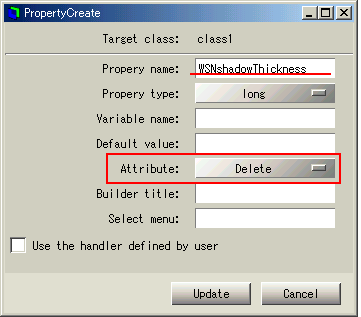 [Deleting an existing property] How to make an existing property invisibleYou can make invisible an existing property which is inherited from base classes. With the property name, set the attribute as change visibility. Display the property creation dialog and enter a name of an existing property, then select change visibility attribute. The Property type, Variable name, Default value and Builder title are not required. The following, for example, makes "WSNshadowThickness" property invisible.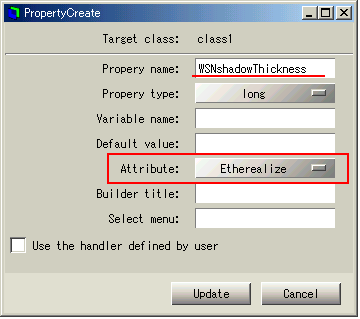 [Making an existing property invisible]
|
||
 |
| Please feel free to contact us for any questions/bugs after checking the mailing list |
|
Copyright©WideStudio Development Team,1999-2005
|