 |
||
| WideStudio Application Builder User's Guide | ||
|---|---|---|
Create a new class application windowHow to create a new class application windowSelect ((menu:File >> New window)) to bring up the application window wizard dialog, then check the [Class] field.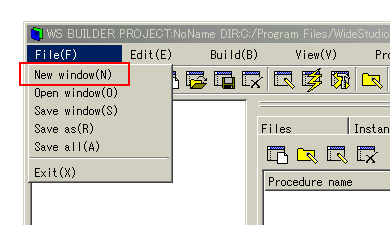 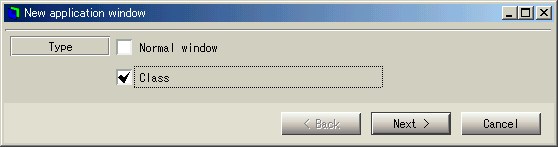 [A new class application window] How to select an icon and set the title string of the classThe class application window can be compiled as a class library, which can then be used by other projects. When you load the library project, the classes in the library appear in the [Imported] section of the object box.You can select an image file for the the icon used by the object box, and can set a title string displayed as the balloon help for the object. If no icon and title string are set, the default icon and title string are used. XPM, JPG, PNG and BMP can be used as the format of an icon. The following figures show the field to select an icon file. 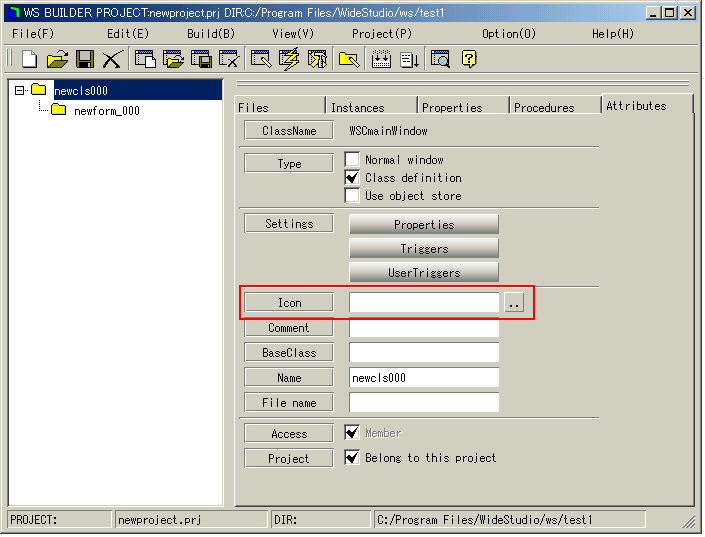 [specify the icon of the class instead of the default icon] 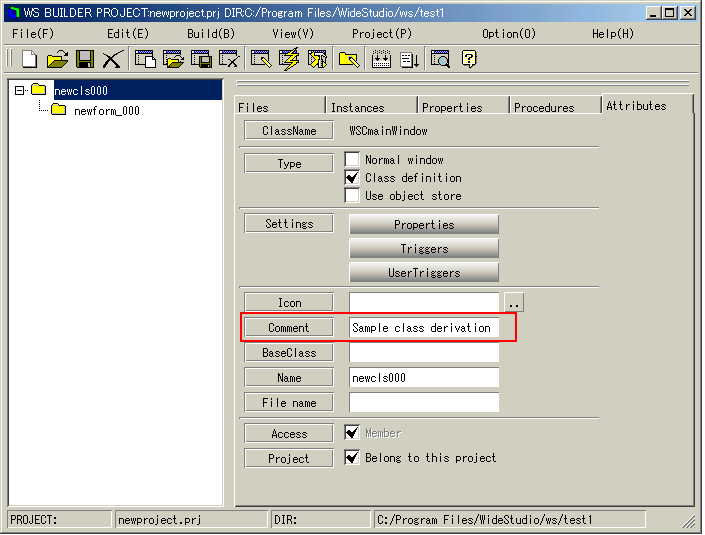 [Appointment of title string of the balloon help]
|
||
 |
| Please feel free to contact us for any questions/bugs after checking the mailing list |
|
Copyright©WideStudio Development Team,1999-2005
|