 |
||
| WideStudio Application Builder User's Guide | ||
|---|---|---|
How to Debug an ApplicationTo build an application with debugging mode, select ((menu:Build >> Debug)).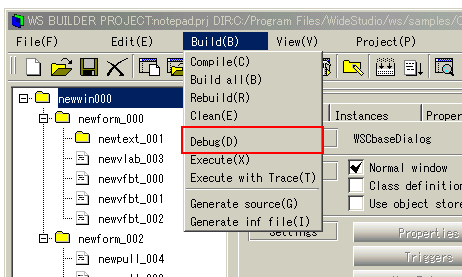 [Start the debugger] Enter "run" to execute an application. Enter "where" to stack trace when the program is stopped by error. Enter "list" to see the position of the source. There are the following commands in GDB.
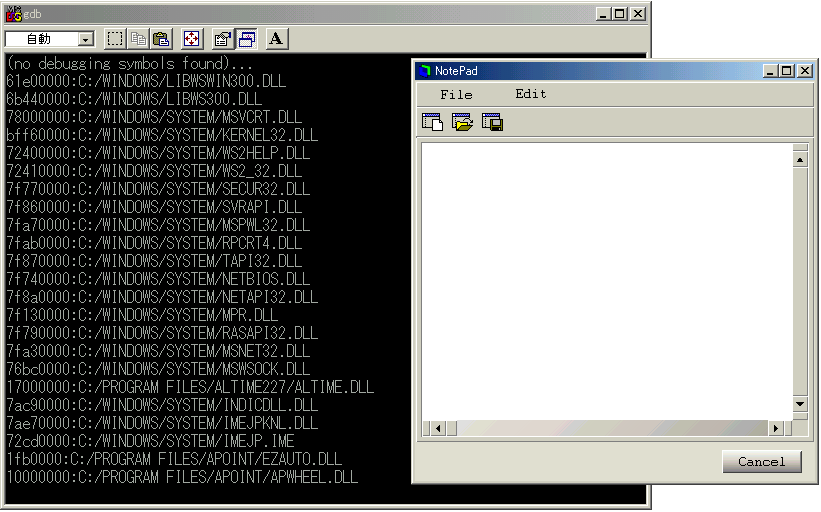
[Debugging the application]
|
||
 |
| Please feel free to contact us for any questions/bugs after checking the mailing list |
|
Copyright©WideStudio Development Team,1999-2005
|