 |
||
| WideStudio Application Builder User's Guide | ||
|---|---|---|
Turn on Debugging ModeYou can build a project with debugging mode. This mode enable us to effectively debug with a debugger.Select ((menu:Projects >> Project setting)), then select "compiling" option, and check the "debug mode". Rebuild the current application, if you change the mode. 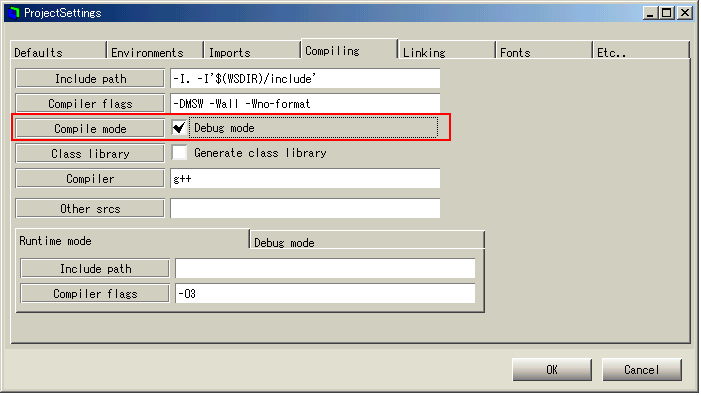 [Debugging mode]
|
||
 |
| Please feel free to contact us for any questions/bugs after checking the mailing list |
|
Copyright©WideStudio Development Team,1999-2005
|