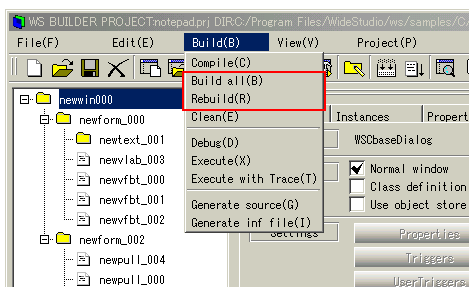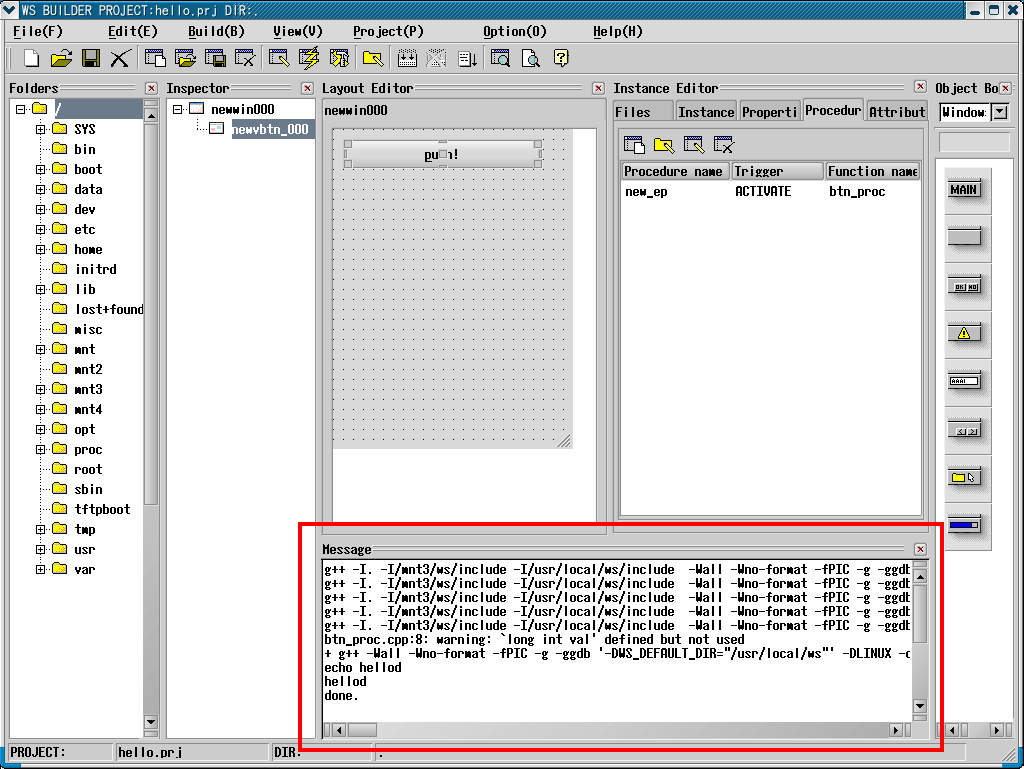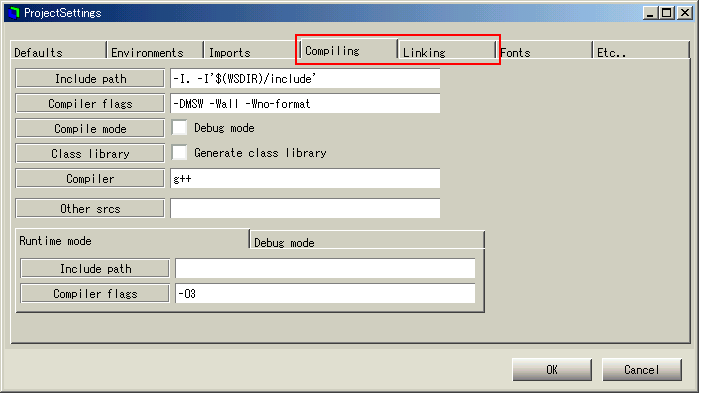|
|
Build a Project
How to build a project
To execute your application, you need to build a project. The
application builder builds compatible project automatically. Select
((menu:Build >> Build all)) or ((menu:Build >> Rebuild)).
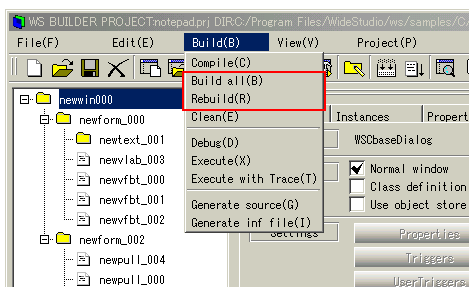
[Building a project]
- Build all
[Build all] command allows the application builder to compile only
modified files, making it fast.
- Rebuild
[Rebuild] command builds the project from scratch compiling all
the files. Rebuild command is required when the header file of
most of the files is modified.
The compilation window looks like the one below when compilation
begins. It displays information from the compiler and the linker. It
also displays compilation errors if any.
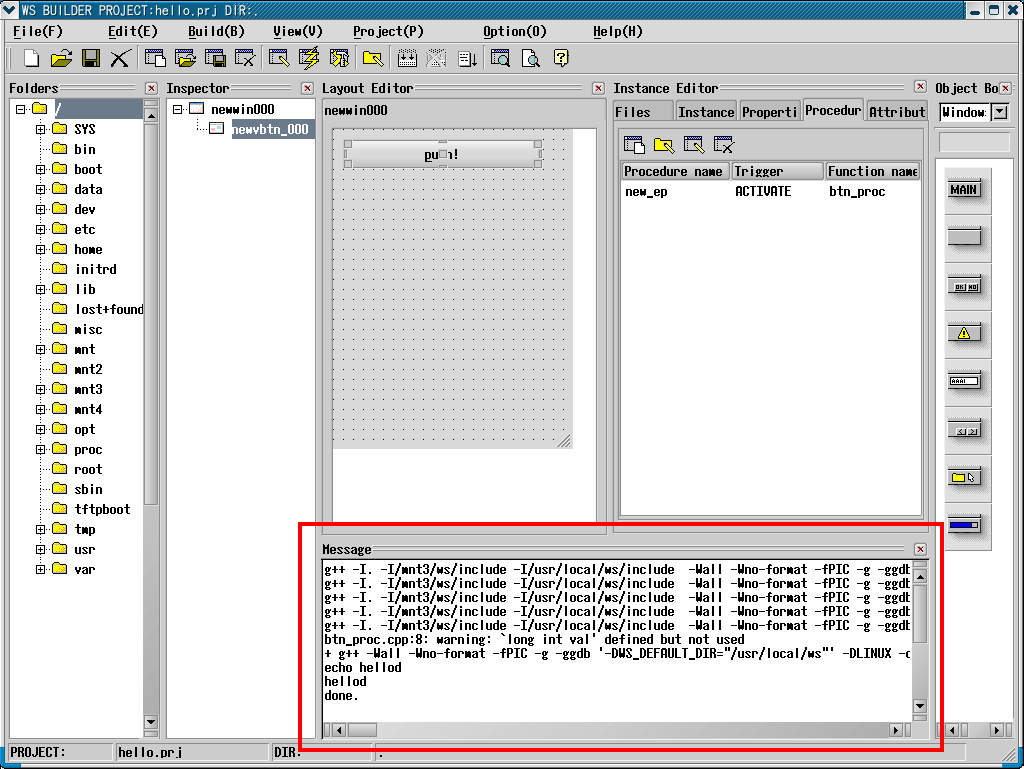
[Compilation window]
How to set header and library path
Select ((menu:Project >> Project setting)), then select
"compile" or "link" tab.
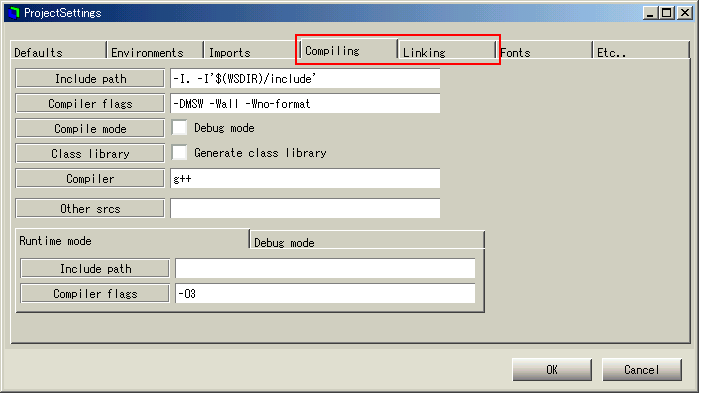
[Settings for the compiler and linker]
You can set the following options using compile or link command.
- Include path
Use this option to set the header path.While using a usual
compiler of Unix you can set the path as follows:
-Ipath1 -Ipath2...
- Compiler flags
"Compiler flags" option sets flags for compiler.
- compile mode
"Compile mode" option allows you to select normal mode or debugging mode.
- Class library
You can generate a normal and executable or a Class library
(shared library) using "class library" option.
- Compiler
Compiler option allows you to set your favorite compiler.
- Libraries
"Libraries" option sets the path of libraries to linking. For a
standard linker of UNIX, You can set the path as follows.
-Lpath1 -Lpath2 ... -llibrary1 -llibrary2...
- Linker flags
"Linker flag" option sets flags for linker.
- Linker
"Linker" option allows you to set your favorite linker.
- Debugger
"Debugger" option allows you to set your favorite debugger.
WideStudio documents index | Table of contents
|
|