 |
||
| WideStudio Application Builder User's Guide | ||
|---|---|---|
Set up fontsYou can set up fonts for the project. Select ((menu:Option >>Fonts)), then push the button for the font you want to change.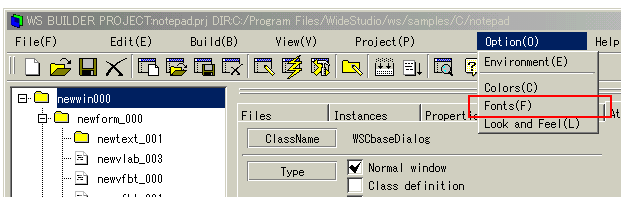 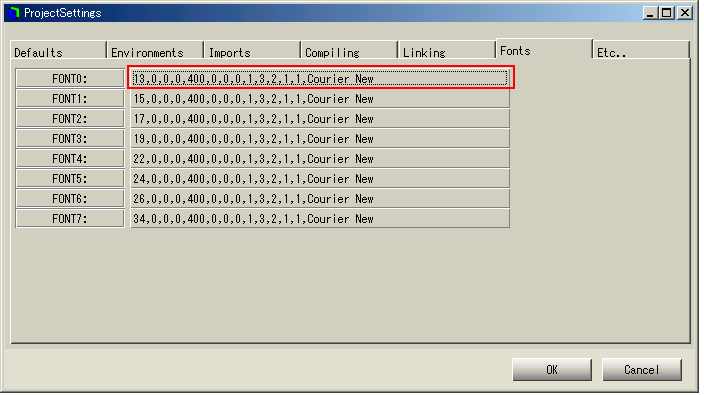 [Displaying the font settings dialog] 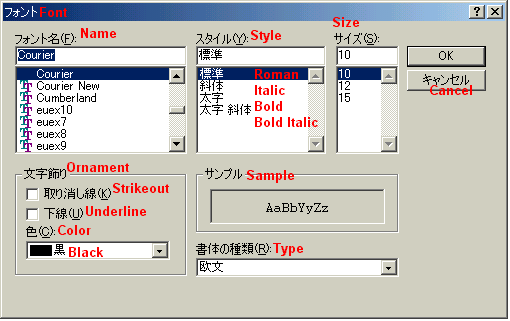 [Choosing a font]
|
||
 |
| Please feel free to contact us for any questions/bugs after checking the mailing list |
|
Copyright©WideStudio Development Team,1999-2005
|