 |
||
| WideStudio Application Builder User's Guide | ||
|---|---|---|
Add a colorHow to add a colorYou can add colors to the color selection dialog. Select ((menu:Options >> Colors)).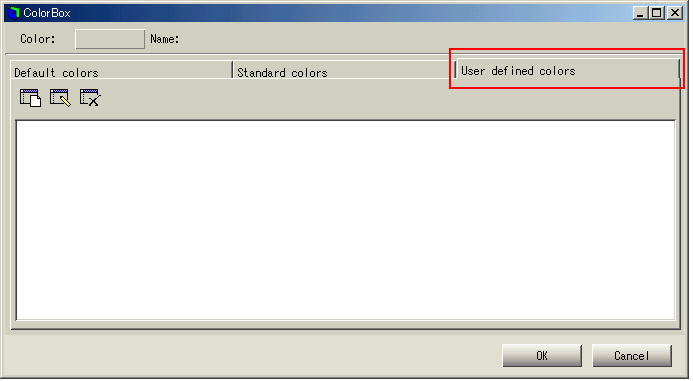 [Displaying of the color selection dialog] 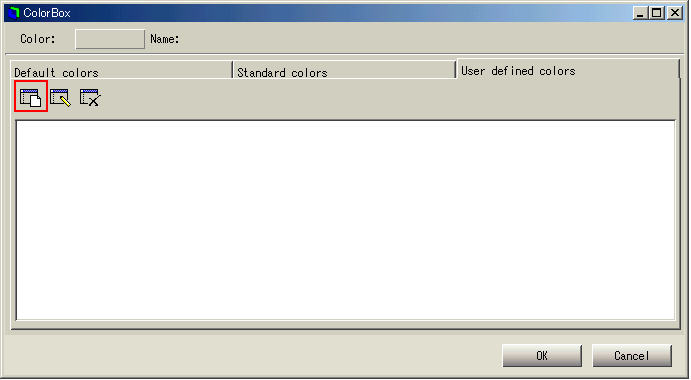 [Displaying of the color editor] 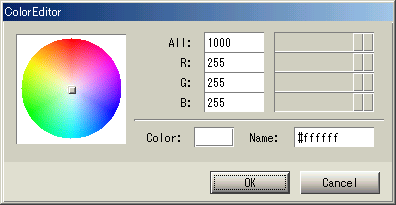 [Color editor] How to edit a colorSelect the color you want to change in the color selection dialog, then click the following icon; you can only change an user defined color.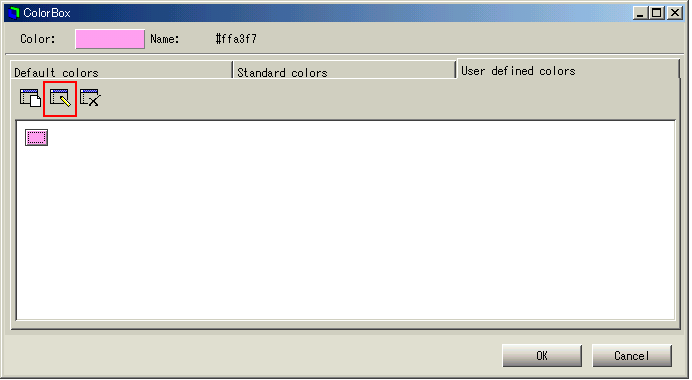 [Editing a color] How to delete a colorSelect the color you want to delete in the color selection dialog, then click the following icon; you can only delete an user defined color.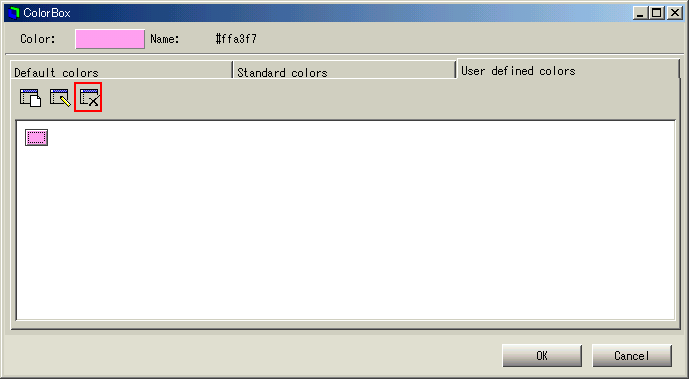 [Deleting a color]
|
||
 |
| Please feel free to contact us for any questions/bugs after checking the mailing list |
|
Copyright©WideStudio Development Team,1999-2005
|