 |
||
| WideStudio Application Builder User's Guide | ||
|---|---|---|
Add an application window to the projectYou can add application windows to the project, which will be loaded together with the whole project.Select an application window to add then select the [Attributes] tab of the inspector. 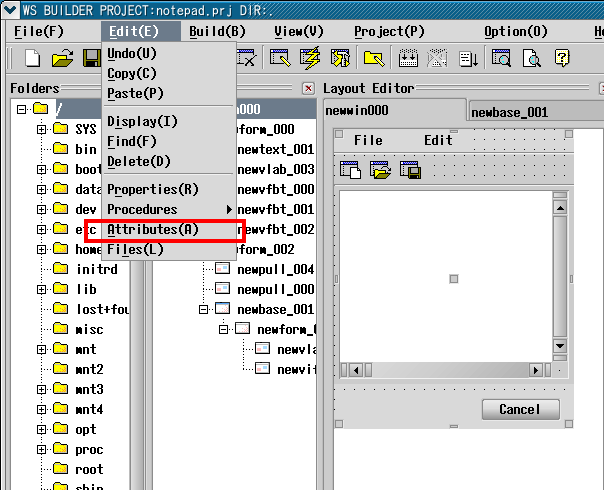 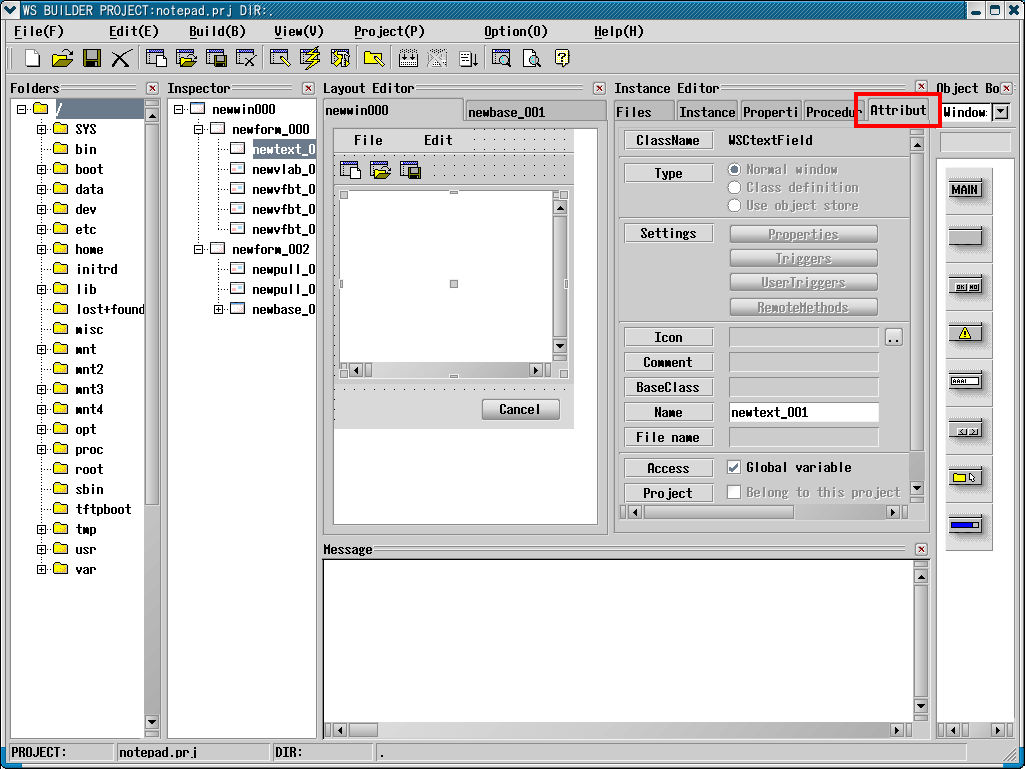 [Displaying of window attributes] 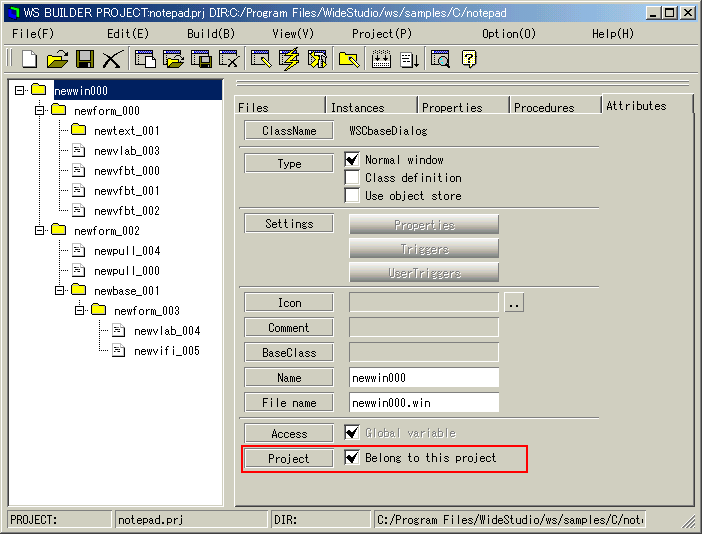 [Add an application window to the project]
|
||
 |
| Please feel free to contact us for any questions/bugs after checking the mailing list |
|
Copyright©WideStudio Development Team,1999-2005
|