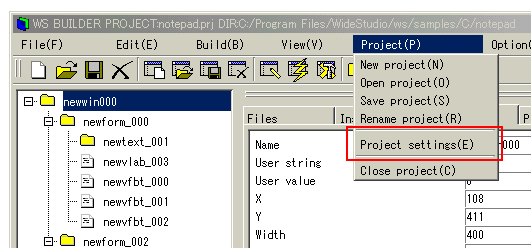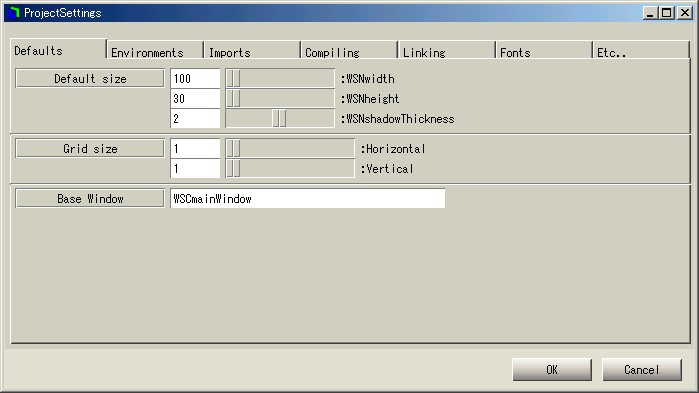|
|
Set the project environment
Select ((menu:Project >> Project settings))
to set the environment of the project.
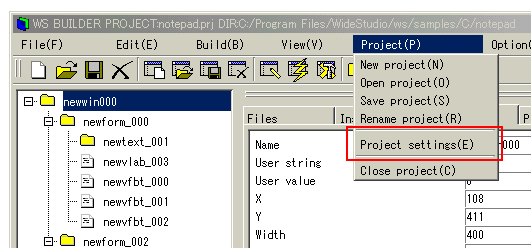
[Menu of project settings dialog]
You can set environment variables as follows.
- Default value
Specifies default values of the WideStudio instance such as
window dimensions and so on.
- Tools
Specifies a terminal, a web browser and a source code editor.
- Import libraries
Specifies importing of libraries which contain new GUI objects.
See section:[How to import libraries which supply new objects].
- Compiler options
Specifies options for the compiler, header path,
which compiler to use, compilation mode.
- Linker options
Specifies options for the linker, library path, which library to link,
which linker to use, which debugger to use.
- Font settings
Specifies fonts.
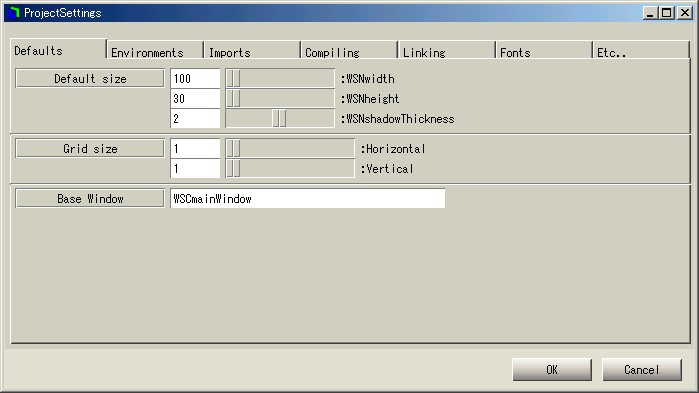
[Project settings dialog]
WideStudio documents index | Table of contents
|
|