 |
||
| WideStudio Application Builder User's Guide | ||
|---|---|---|
Create a new project, Delete / Save a projectSee the project nameLook at the following figure for where to see the name of the current project. If it is blank, then no project is open.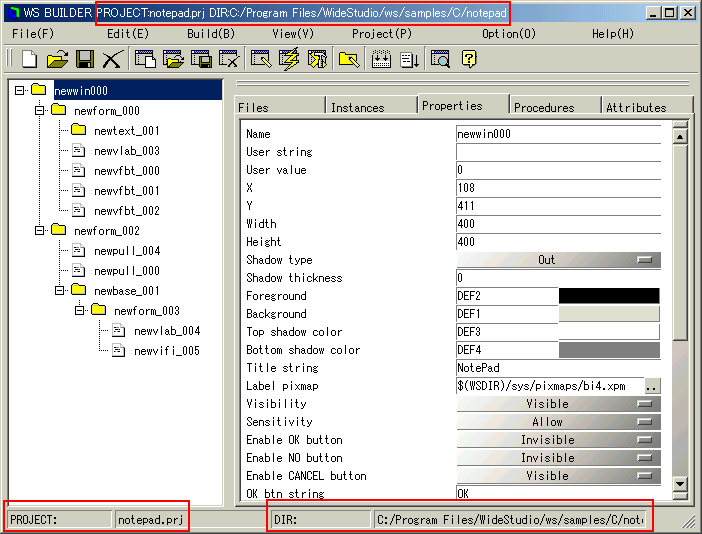 [Project name] Create a new projectSelect ((menu:Project >> New project)), or click the following icon to create a new project.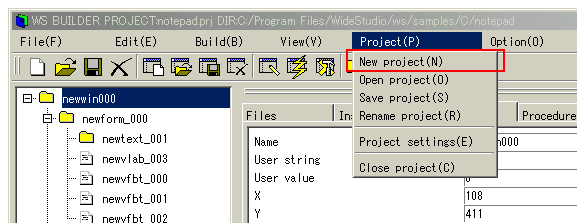 [Creating a new project] 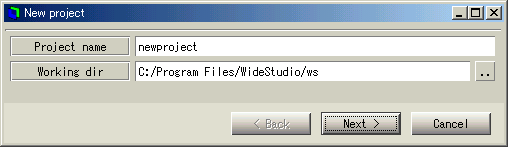 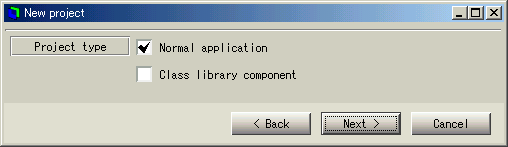 [Wizard for new project] Save a projectSelect ((menu:Project >> Save project)) to save.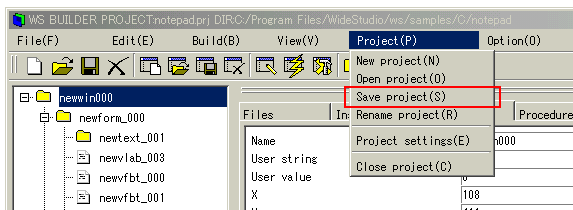 [Saving a project] Rename and save a projectSelect ((menu:Project >> Rename project)) to rename the project and save it. Then a file selection dialog shows up so you can specify the file name which is used as the new project name.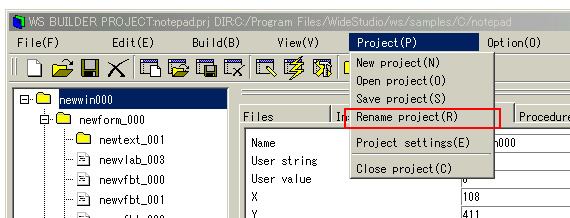 [Renaming project] Open an already created projectSelect ((menu:Project >> Open project)) to open an existing, already created project.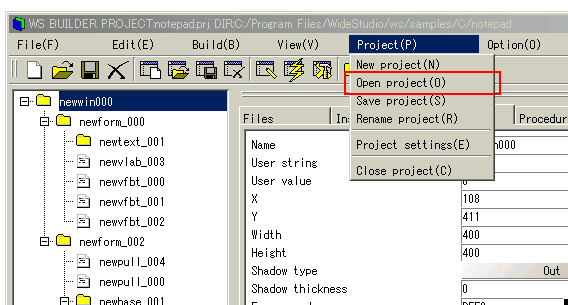 [Opening a project]
|
||
 |
| Please feel free to contact us for any questions/bugs after checking the mailing list |
|
Copyright©WideStudio Development Team,1999-2005
|