 |
||
| WideStudio Application Builder User's Guide | ||
|---|---|---|
Delete an instance and a windowHow to delete the instanceTo delete an Instance, first select it, then issue one of these two commands: ((menu:Edit >> Delete)) or ((context menu >> Delete))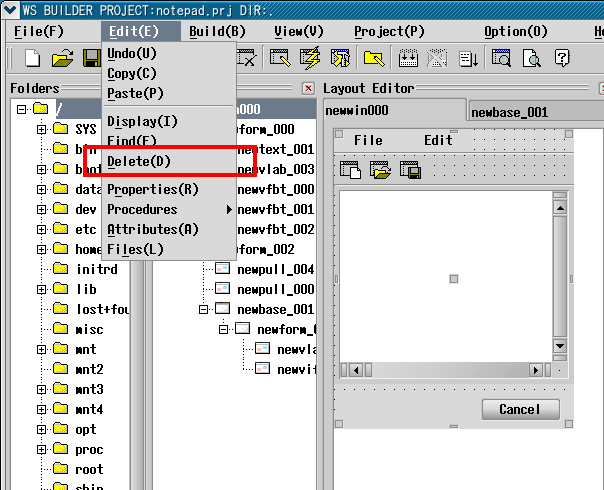 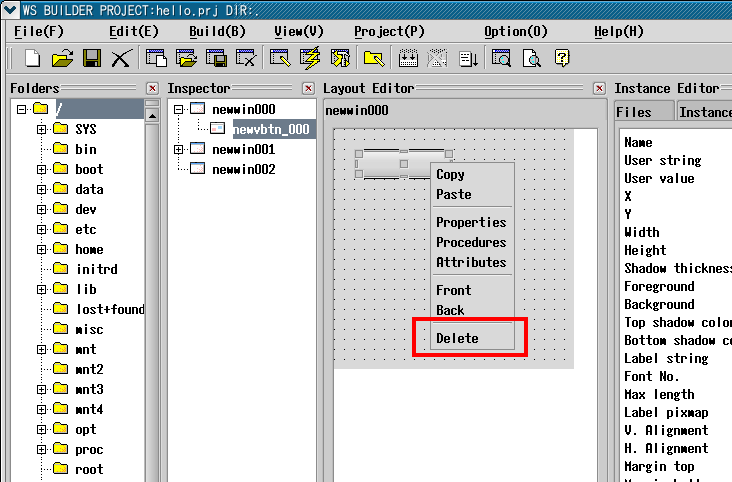 [Above: deleting an Instance by (a) the menu-bar or (b) the Instance's context menu.] 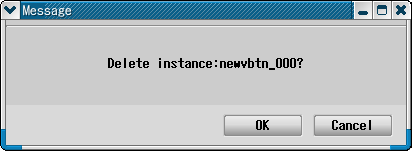 [Above: delete confirmation dialog] How to delete the application windowAs an alternative to the method described in Chapter 1, you can delete the application window using its context menu, in the same way you would delete an Instance. Just right-click on a blank spot in the application window to invoke the context menu, and select [Delete].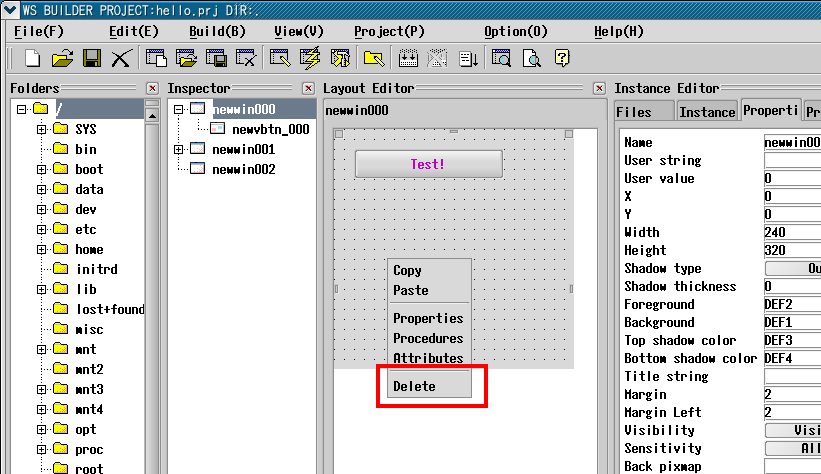 [Above: deleting the application window using the context menu.]
|
||
 |
| Please feel free to contact us for any questions/bugs after checking the mailing list |
|
Copyright©WideStudio Development Team,1999-2005
|