 |
||
| WideStudio Application Builder User's Guide | ||
|---|---|---|
Use new classes imported fron a class librariesYou can use the new classes of import libraries on the application builder. Specify import libraries with the Project Setting dialog:[Imports] section, which pops up by selecting [Component] from the [View] menu or [Project settings] from the [Project] menu.As you add them, you should specify the linking libraries on the [Linking] section of the dialog as well. See section: [How to specify libraries for linkage] for detail. 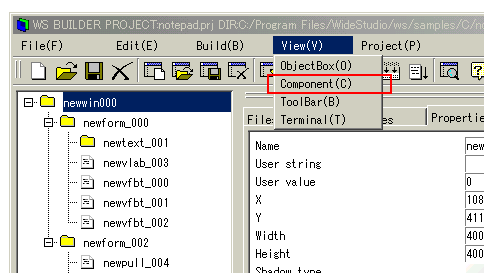 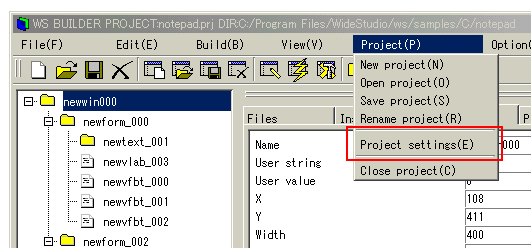 [View of the project setting dialog] 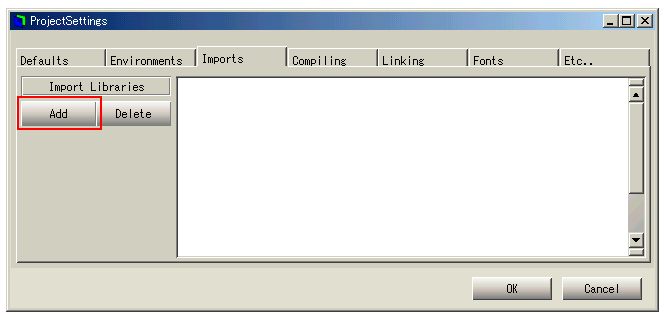 [Importing a library] 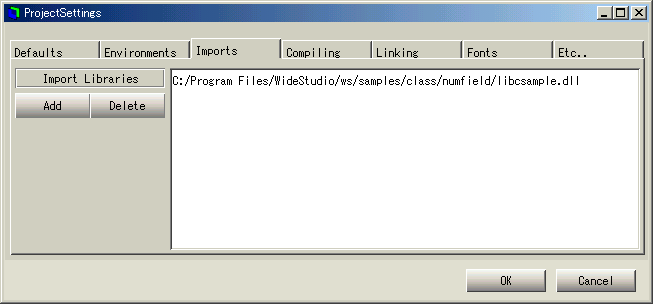 [A library imported] 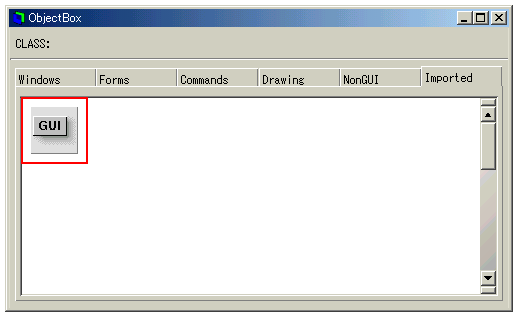 [A class which is in the imported library] 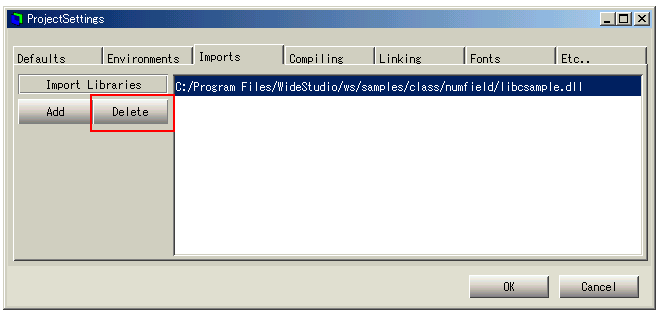 [Deleting the imported library]
|
||
 |
| Please feel free to contact us for any questions/bugs after checking the mailing list |
|
Copyright©WideStudio Development Team,1999-2005
|