 |
||
| WideStudio Application Builder User's Guide | ||
|---|---|---|
Rename the name of an instanceThe application builder names the instances when they are placed on the application window. You can change the name with the Property Settings of that instance. Select ((menu:Edit >> Properties)) or the [Properties] tab of the inspector.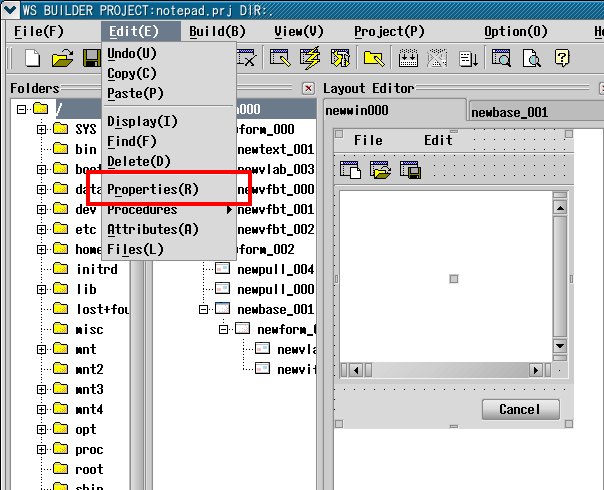 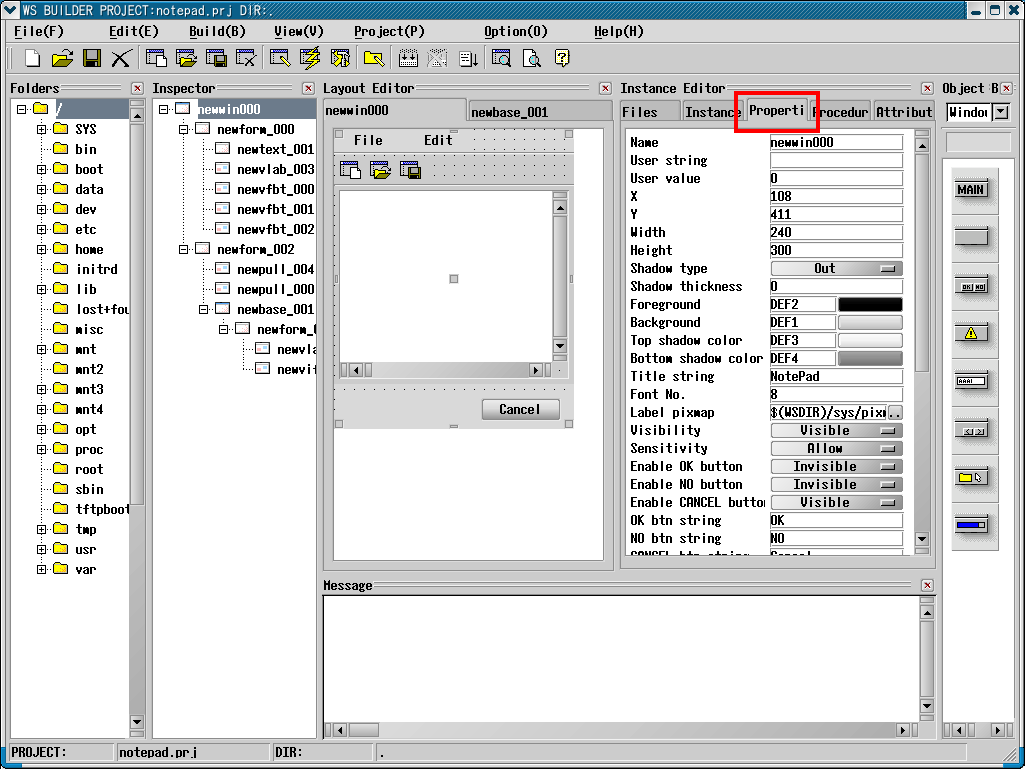 [The properties menu] 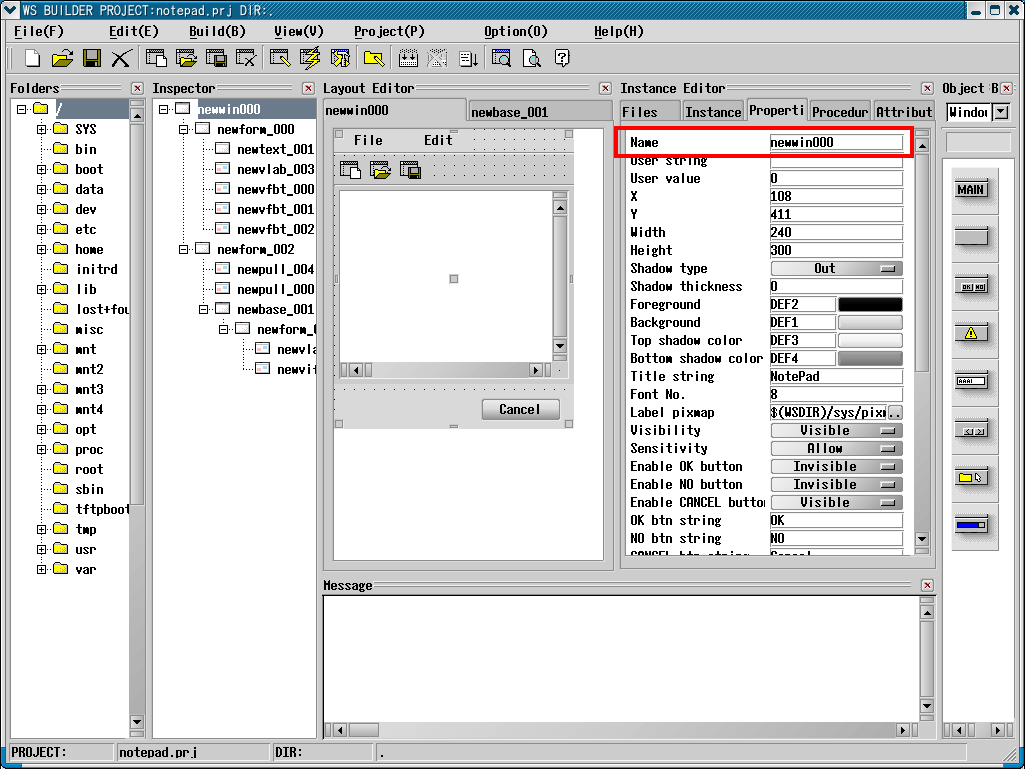 [WSNname Property of the instance]
|
||
 |
| Please feel free to contact us for any questions/bugs after checking the mailing list |
|
Copyright©WideStudio Development Team,1999-2005
|