 |
||
| WideStudio Application Builder User's Guide | ||
|---|---|---|
View the list of instancesHow to see a composition of the instances of the application windowYou can display a tree which shows the composition of the instances by clicking where the following figure indicates, or by double-clicking the instance name. It shows the child instance of the selected instance, and closes them once again.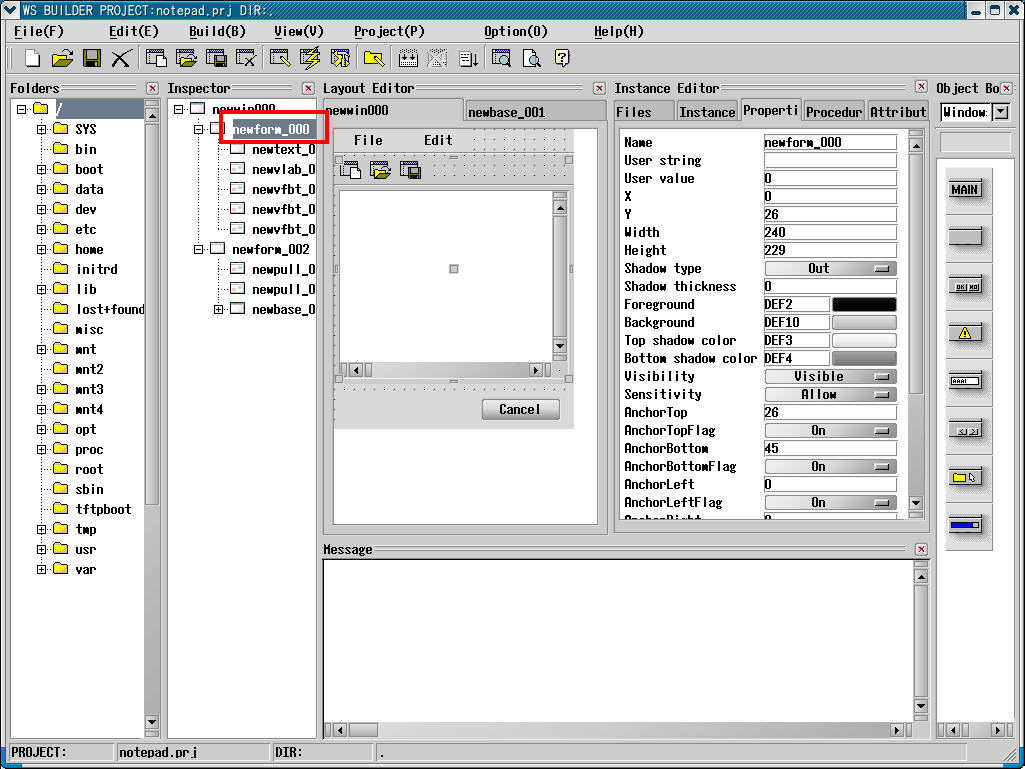 [A composition of the instances] How to see the details of the childrenYou can see the details of the children by clicking the [Instances] tab of the inspector.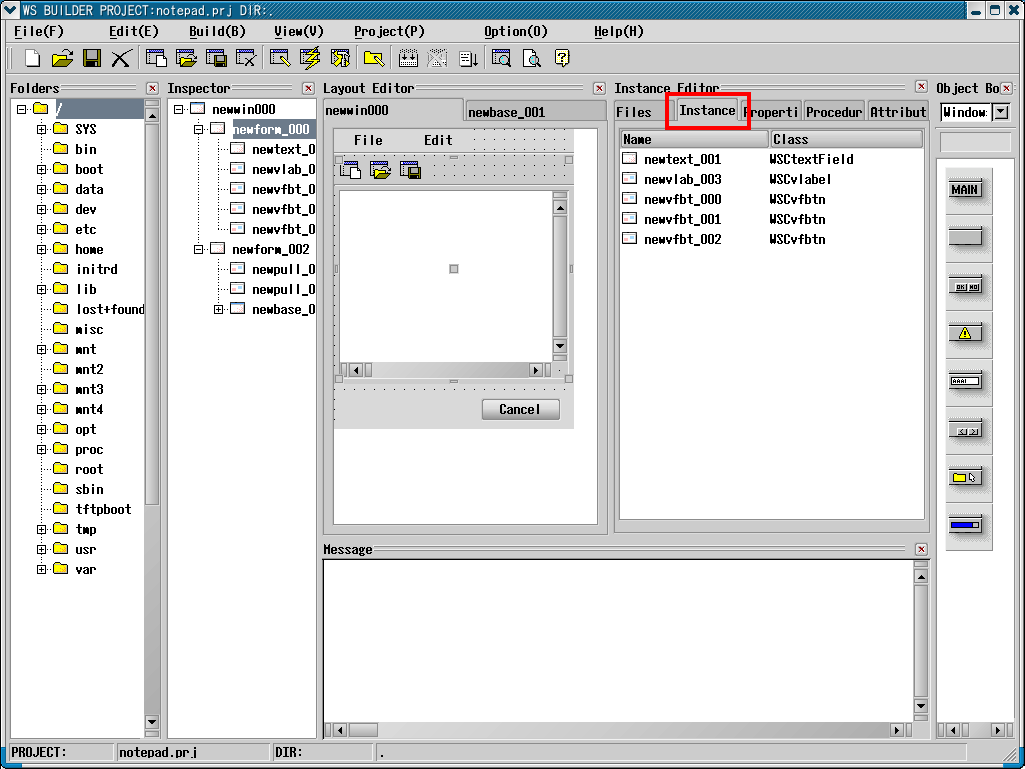 [The details of the children] 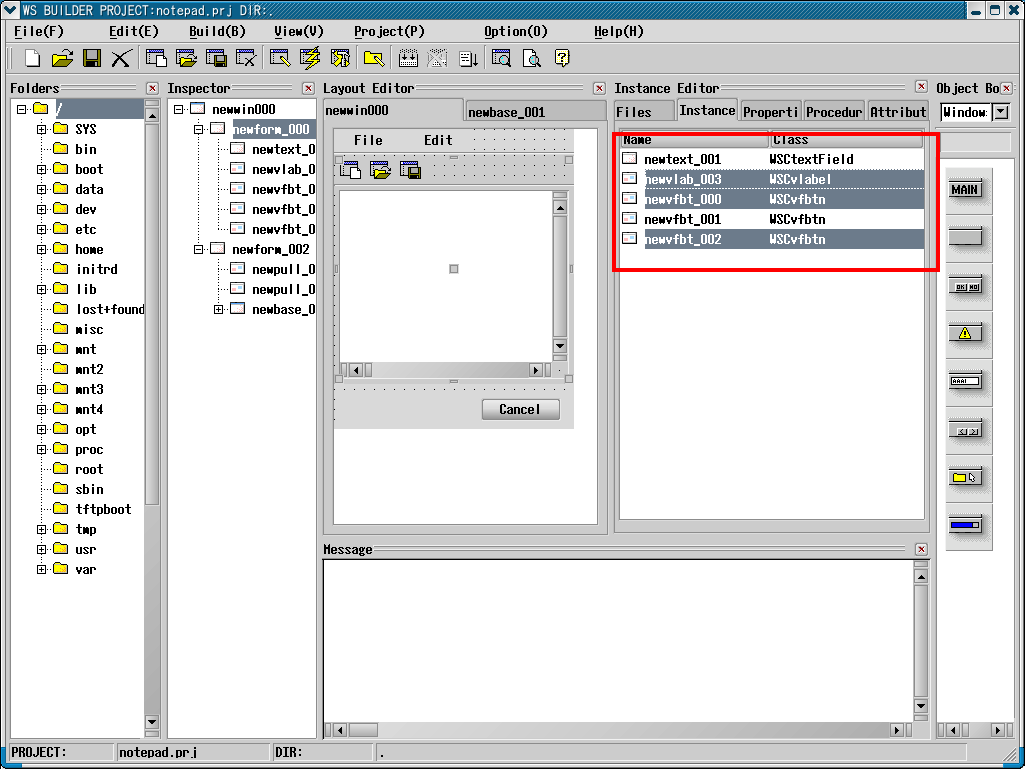 [A multi-selection of the instances]
|
||
 |
| Please feel free to contact us for any questions/bugs after checking the mailing list |
|
Copyright©WideStudio Development Team,1999-2005
|