 |
||
| WideStudio Application Builder User's Guide | ||
|---|---|---|
Make an instance be an external variableYou can make an Instance be an "external" variable, so that it can be accessed and manipulated by a C++ program. First, open the Attributes tab of the Inspector, either by: ((Builder menu:Edit >> Attributes)) or ((Inspector >> tab:Attributes)).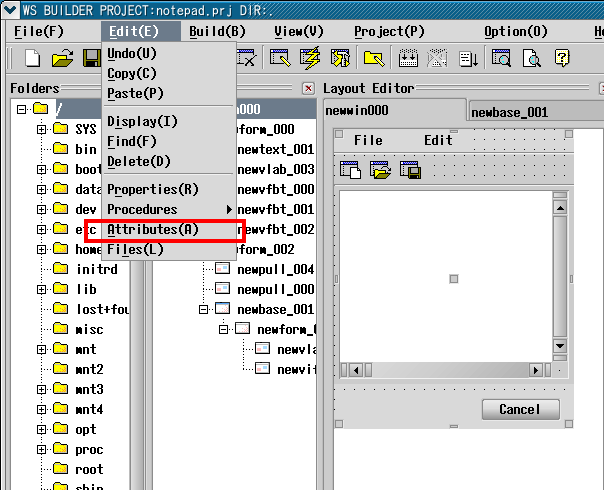 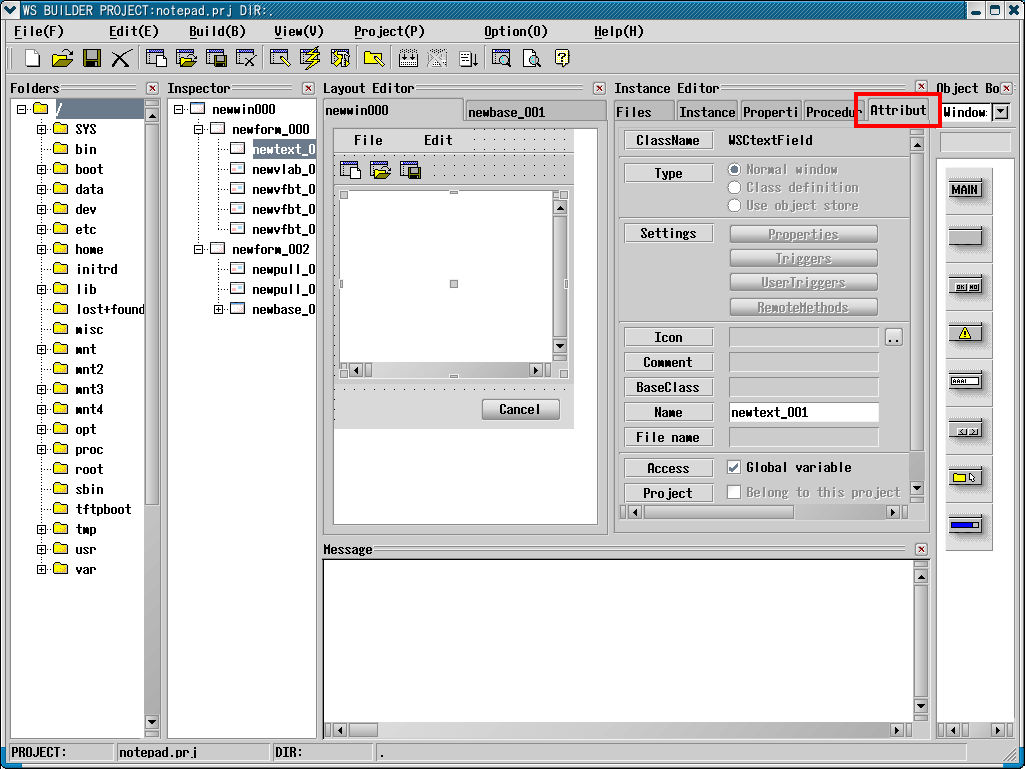 [Above, activating the Attributes tab of the Inspector.] Note: the application window is always an external variable: you don't need to set it, and you can't change it. Instances defined as Arrays are also automatically external. 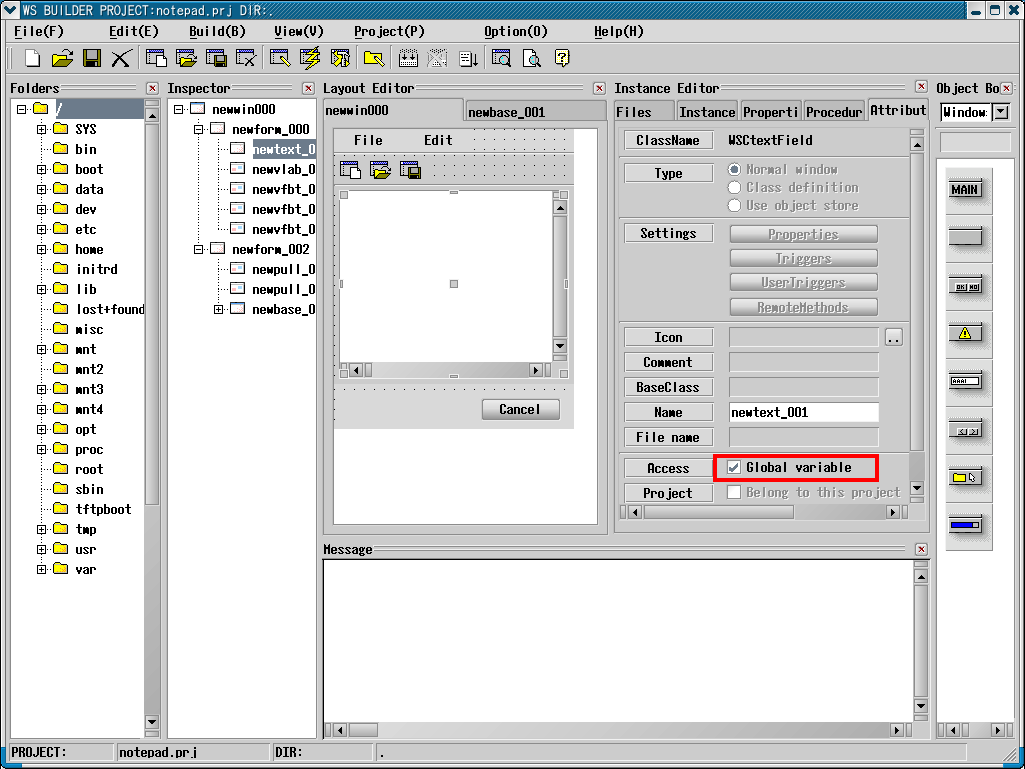 [Make the instance a global/external variable]
|
||
 |
| Please feel free to contact us for any questions/bugs after checking the mailing list |
|
Copyright©WideStudio Development Team,1999-2005
|