 |
||
| WideStudio Application Builder User's Guide | ||
|---|---|---|
Copy instance(s)First, select the Instance you wish to copy. Either select it in the Inspector's list, or in the application window. Next, invoke the copy command. As usual, there are two ways to do this: ((Builder >> menu:Edit >> Copy)) or ((context menu >> Copy))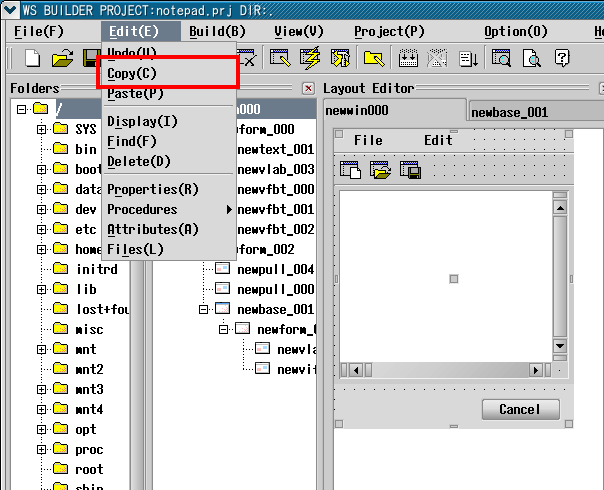 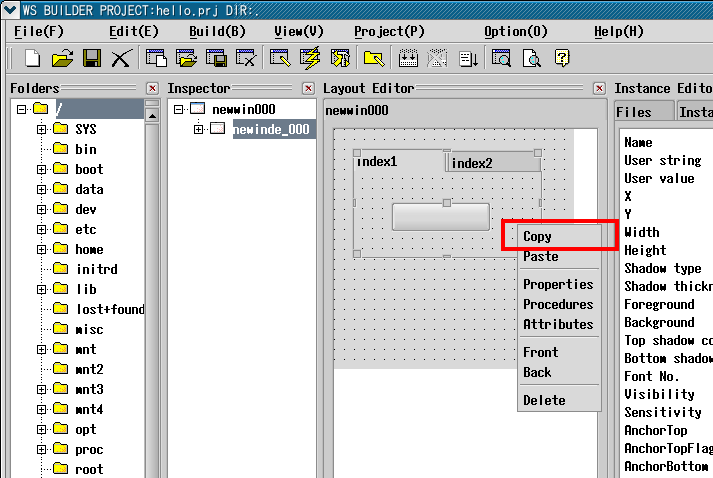 [Above, copying an Instance using (top) the Builder's menu-bar and (bottom) the context menu.] Select the instance either by the Inspector, or by clicking on it. To paste, execute either of the following commands: ((menu-bar >> Edit >> Paste)) or ((context >> Paste)). To paste the copy into existing object (either another Instance, or the application window itself), first select the object (either in the Inspector's list, or in the application window). Next, invoke the paste command, either: ((Builder >> menu:Edit >> Paste)) or ((context menu >> Paste)). 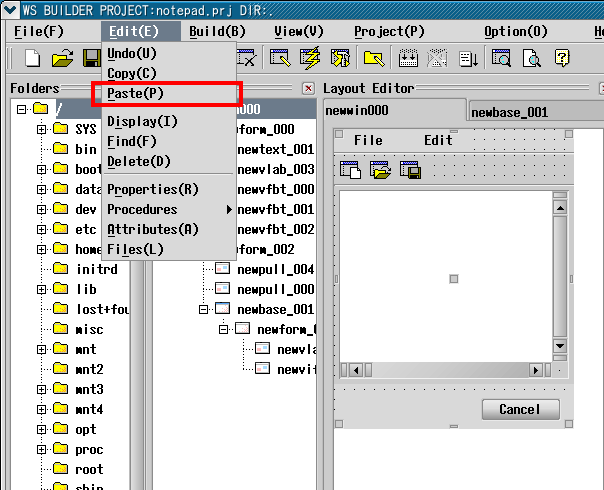 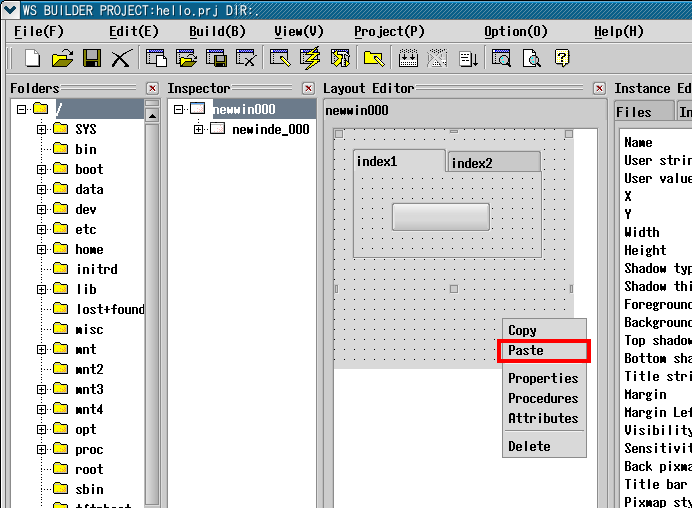 [Above, pasting a copied Instance using (top) the Builder's menu-bar and (bottom) the context menu.] 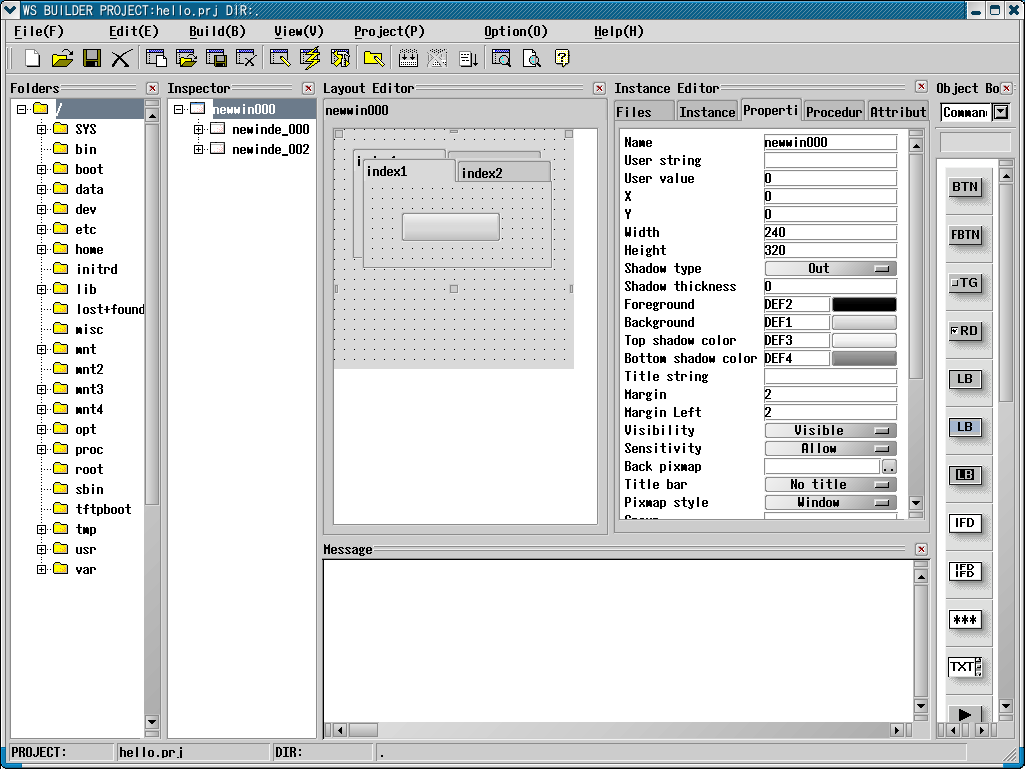 [Above, an Instance pasted to the application window.]
|
||
 |
| Please feel free to contact us for any questions/bugs after checking the mailing list |
|
Copyright©WideStudio Development Team,1999-2005
|