 |
||
| WideStudio Application Builder User's Guide | ||
|---|---|---|
How to rename the application windowThere are two ways to rename the application window: The first way is to change the WSNname property on the Property Editor, the other is to change it in the [Attributes] section of the inspector.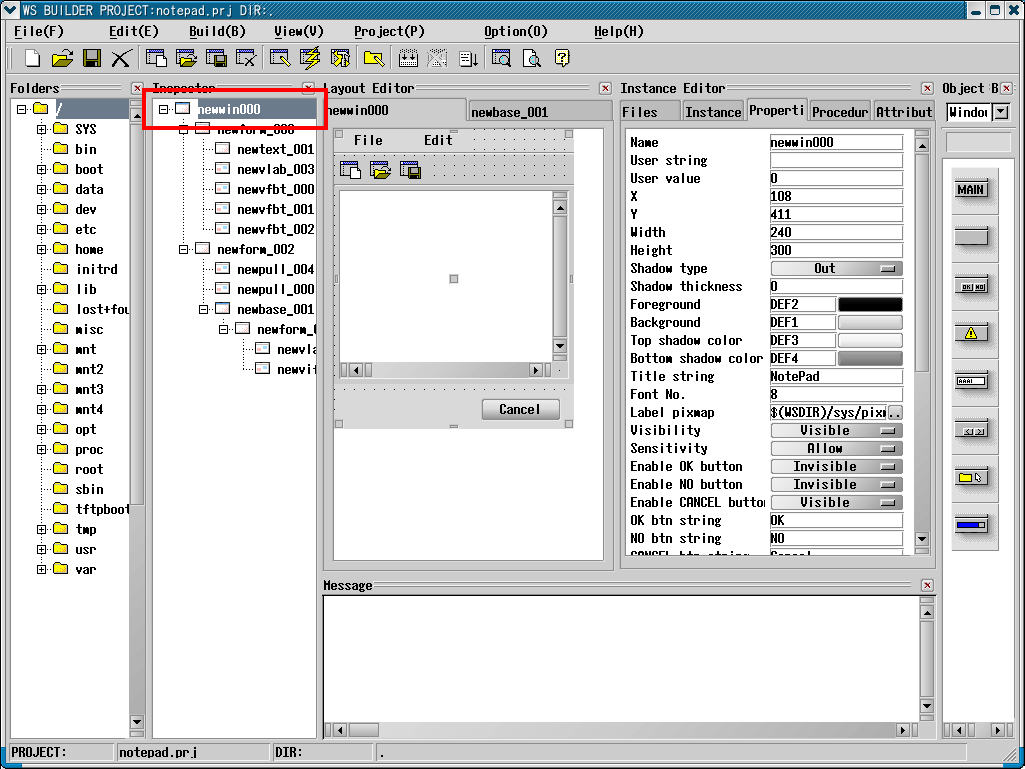 [Choosing an application window to rename] Now find the WSNname property and change it's value. (Notice) The name of an application window is the same of the instance of a top-level window. 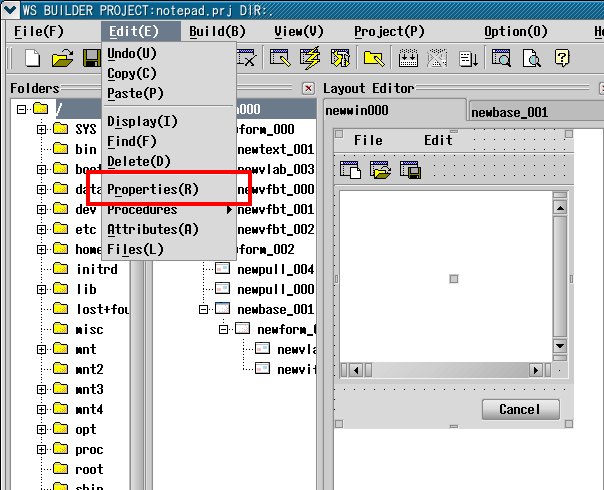 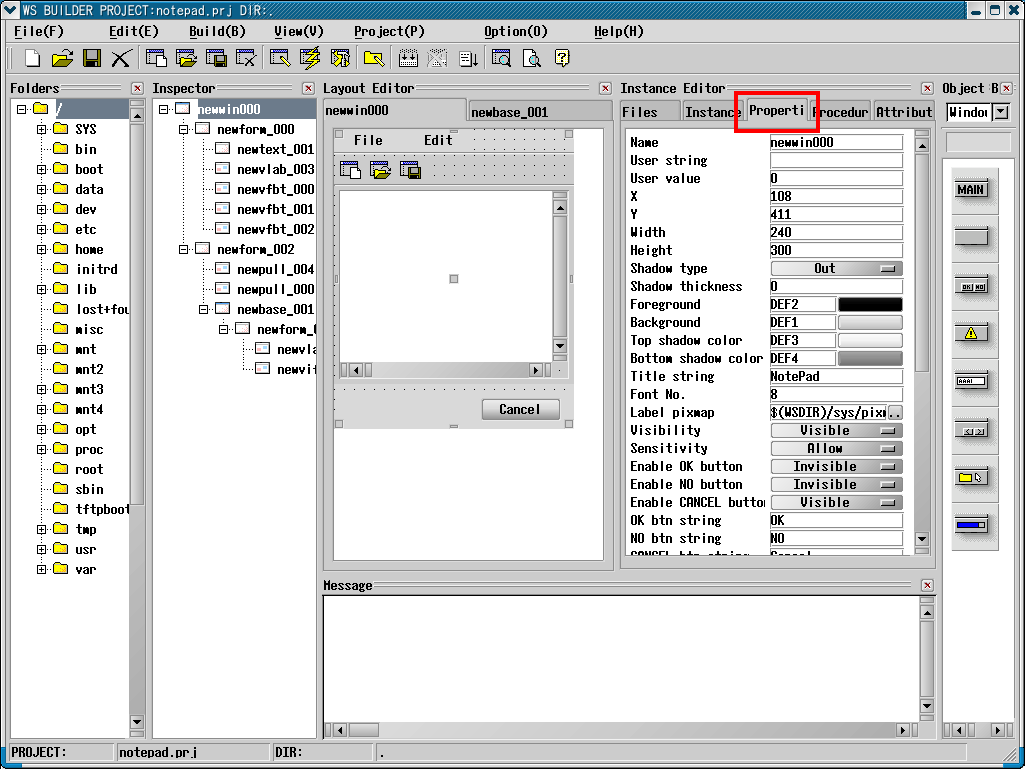 [The properties] 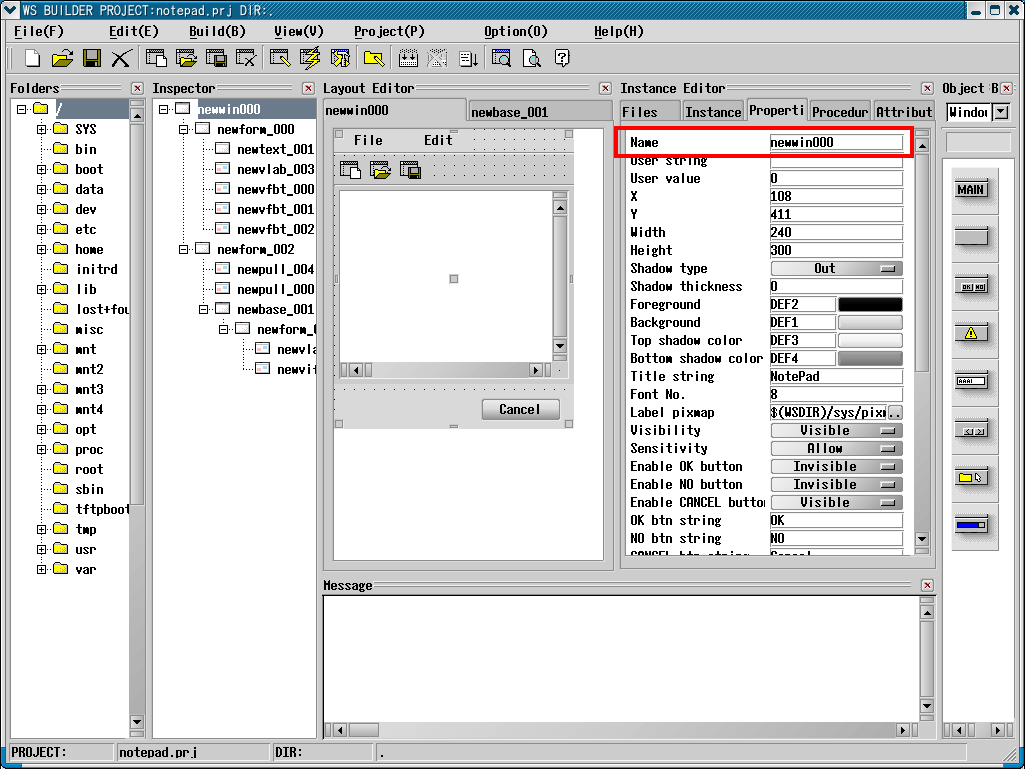 [Editing the name: WSNname property] Under the attributes window, put the new name into the [Name] field and press the [Update] button. (Notice) This is the same as changing the WSNname property of the instance. 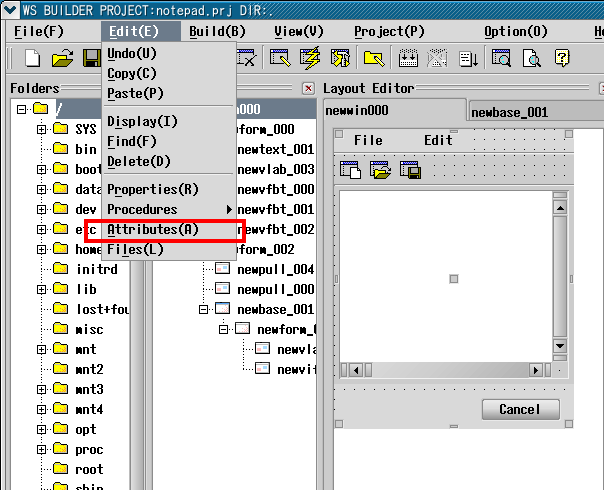 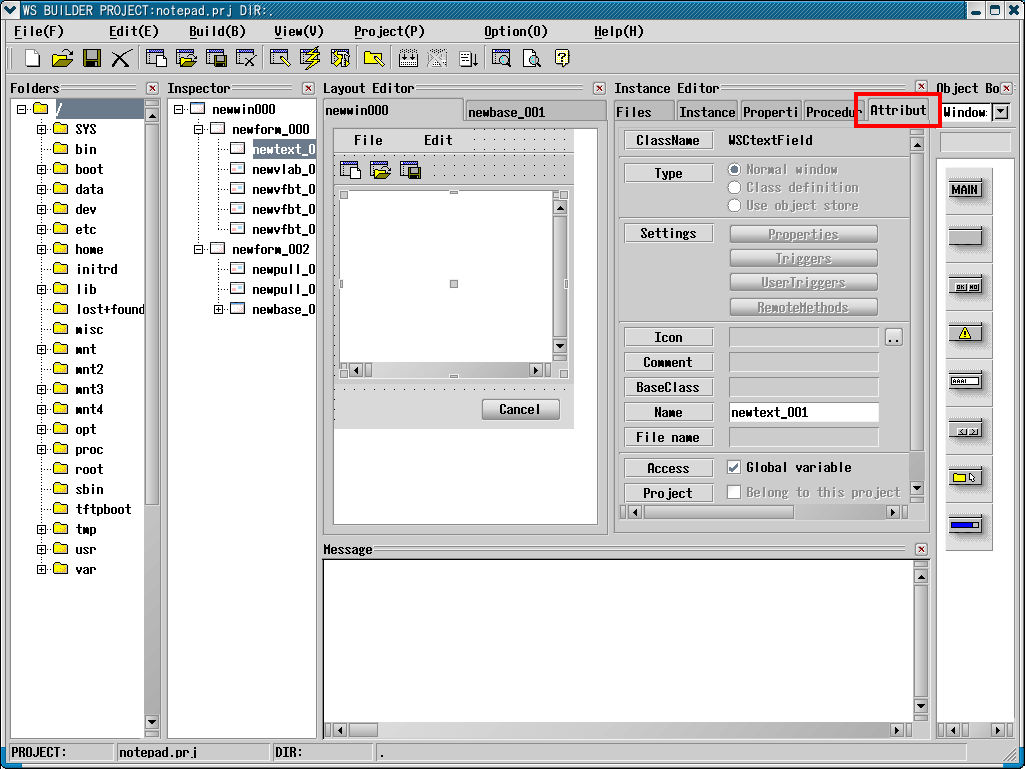 [The attributes] 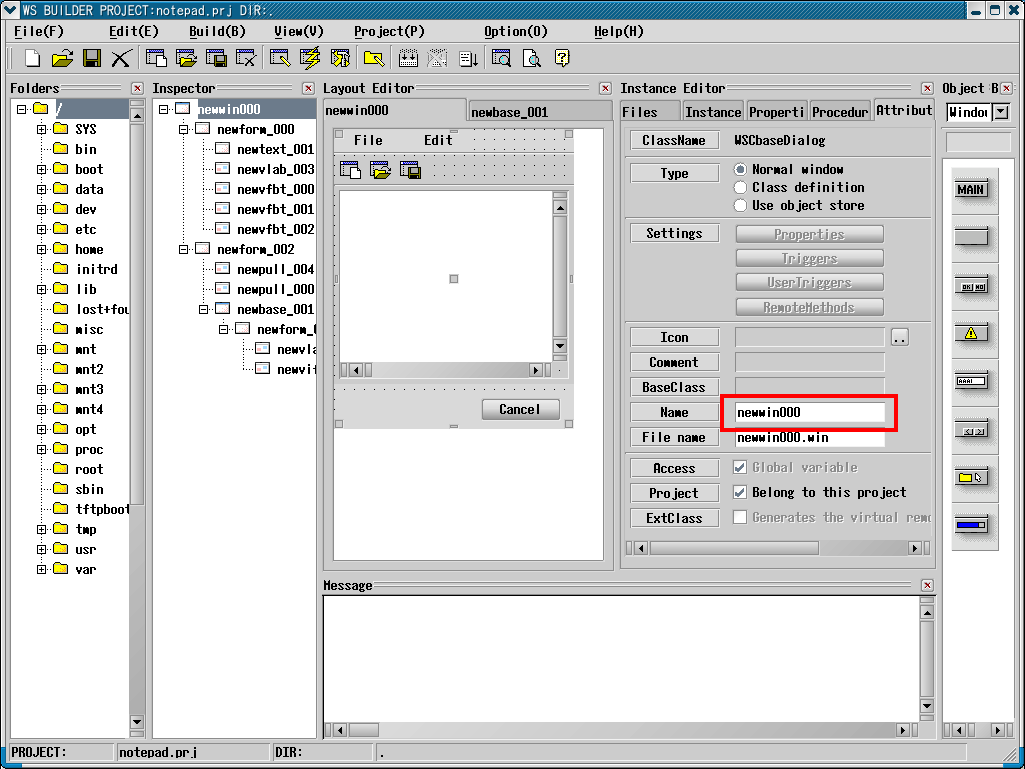 [Changing the name]
|
||
 |
| Please feel free to contact us for any questions/bugs after checking the mailing list |
|
Copyright©WideStudio Development Team,1999-2005
|