 |
||
| WideStudio Application Builder User's Guide | ||
|---|---|---|
How to delete the application windowTo delete the application window, select it using the inspector and then choose ((menu:Edit >> Delete)) or [Delete] on the pop-up menu. An example is shown below: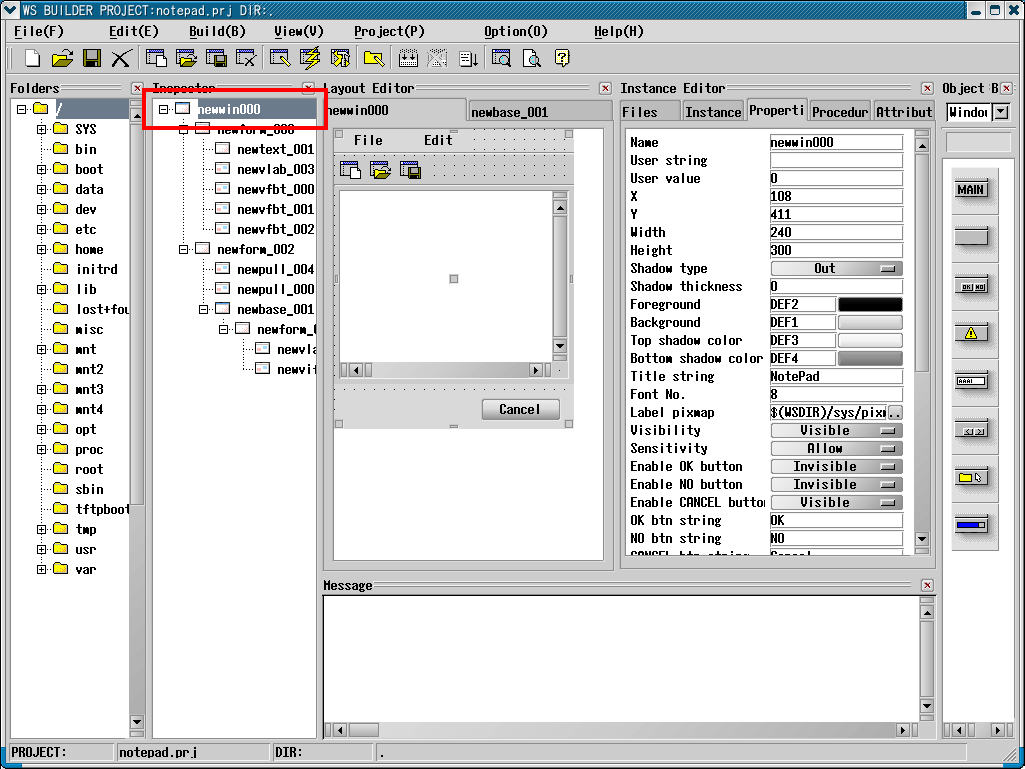 [Choosing the application window] 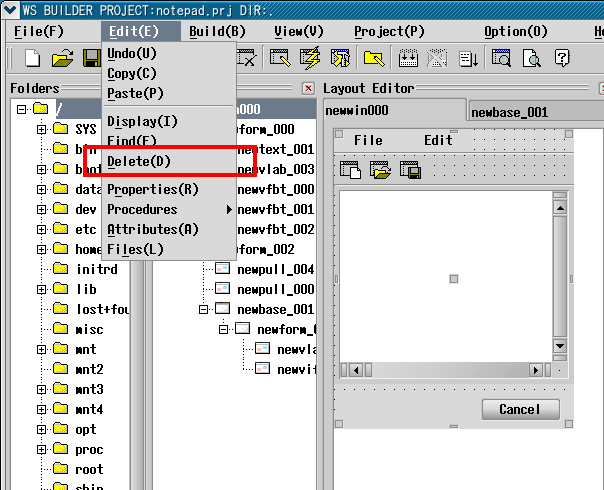 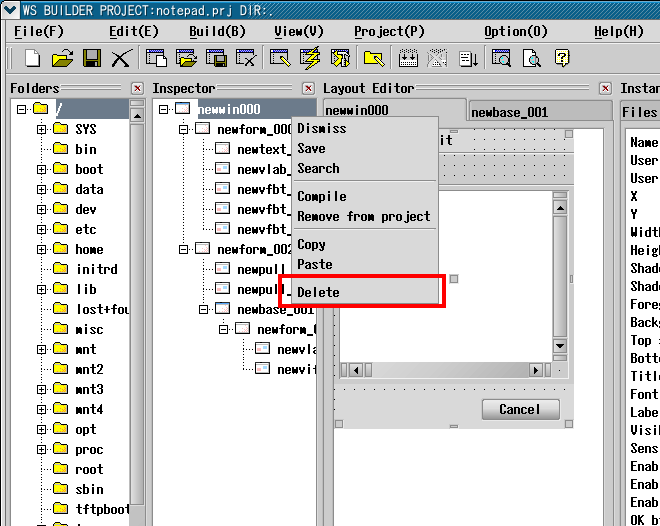 [Deleting the application window]
|
||
 |
| Please feel free to contact us for any questions/bugs after checking the mailing list |
|
Copyright©WideStudio Development Team,1999-2005
|