 |
||
| WideStudio Application Builder User's Guide | ||
|---|---|---|
How to Create/Save a New Application WindowYou can create a new application window by selecting ((menu:File >> New Window)).When the wizard dialog appears, type in the name of your new application window (default is newwin000), and then click "Finish" to create it. Your new application window is ready! 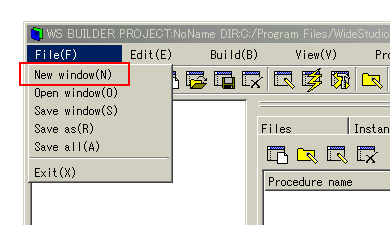 [Creating a new application window] 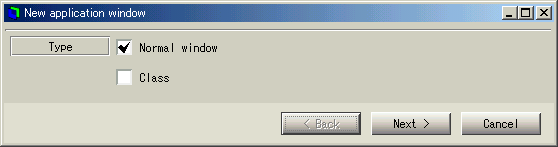 [The application window wizard (choice of type)] 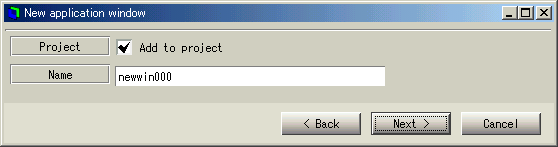 [The application window wizard (fill the name of the window)] 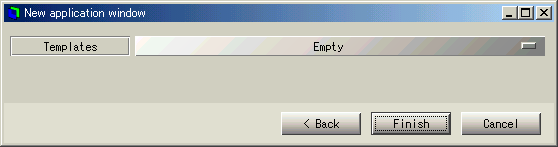 [The application window wizard (select one from the templates)] To save all application windows open currently, select ((menu:File >> Save All)) The name of the saved file will have the form "[file name].win". 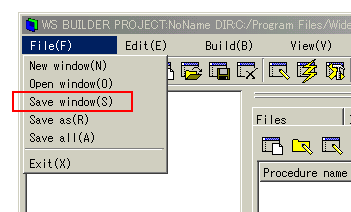 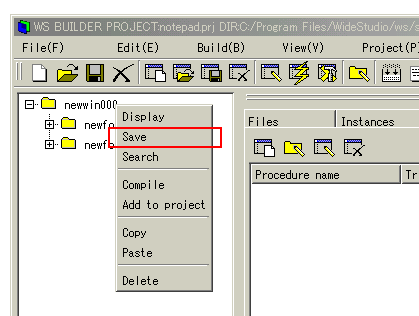 [Saving the application window] 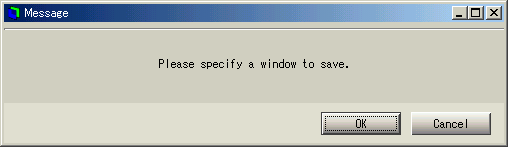 [A warning dialog] 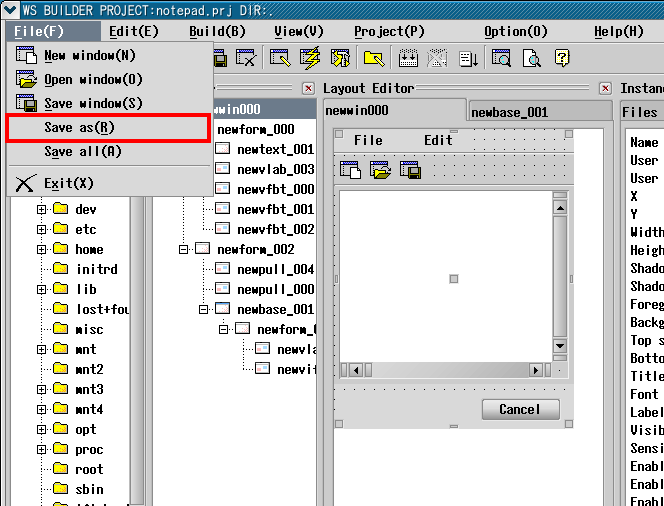 [Renaming the application window]  [Input of a new file name]
|
||
 |
| Please feel free to contact us for any questions/bugs after checking the mailing list |
|
Copyright©WideStudio Development Team,1999-2005
|