 |
||
| WideStudio Application Builder User's Guide | ||
|---|---|---|
Building of the application 'Hello' and executing itIt is better to save the created data of this project, at first. To save the project, select ((menu:Project >> Save project)).Then, the next operation to do is to build the application. Select ((menu:Build >> Build all)), and the building dialog will appeared in order to confirm whether there are any compiling errors. If no error occurs, it has completed and the executable "hello" is available in the directory. By selecting ((menu:Build >> Execute)), the application is executed. 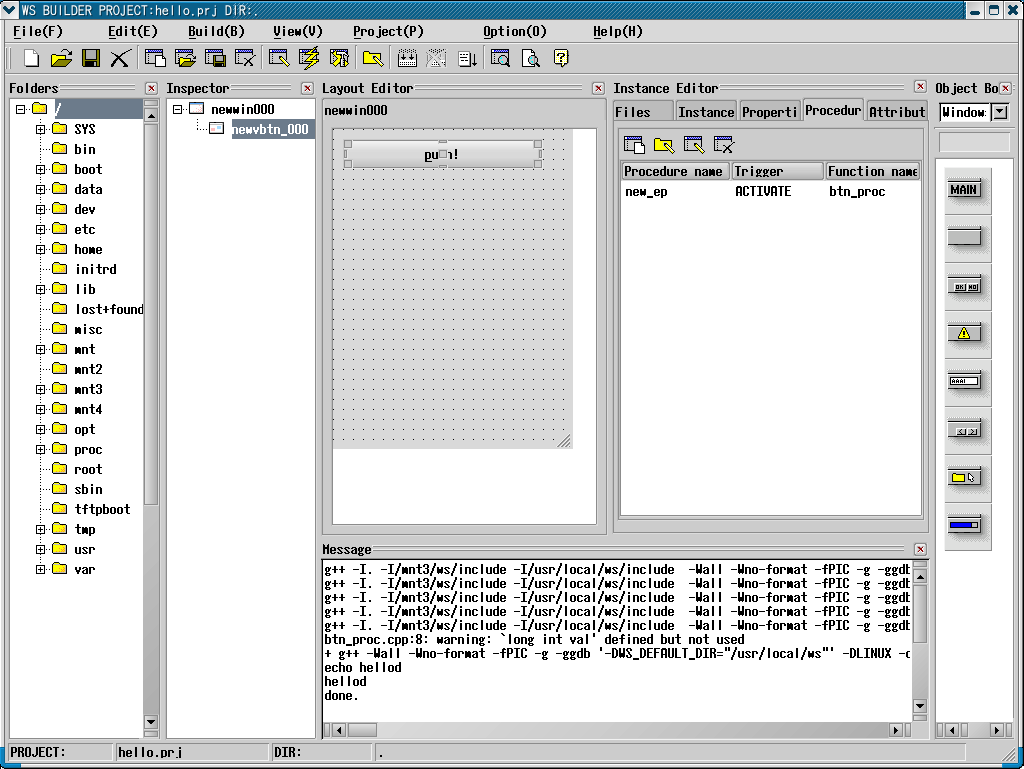 [Building the application "Hello"]
|
||
 |
| Please feel free to contact us for any questions/bugs after checking the mailing list |
|
Copyright©WideStudio Development Team,1999-2005
|