 |
||
| WideStudio Application Builder User's Guide | ||
|---|---|---|
The name and function of the parts of the builderWith the application builder, the developer can configure the window of an application visually. The builder has the following panes, parts and windows.Inspector, Source code viewerThe developer can confirm the structure of the instances on the application window in the Inspector. In addition by Source code viewer, the developer can see which instance has source codes for the event procedure.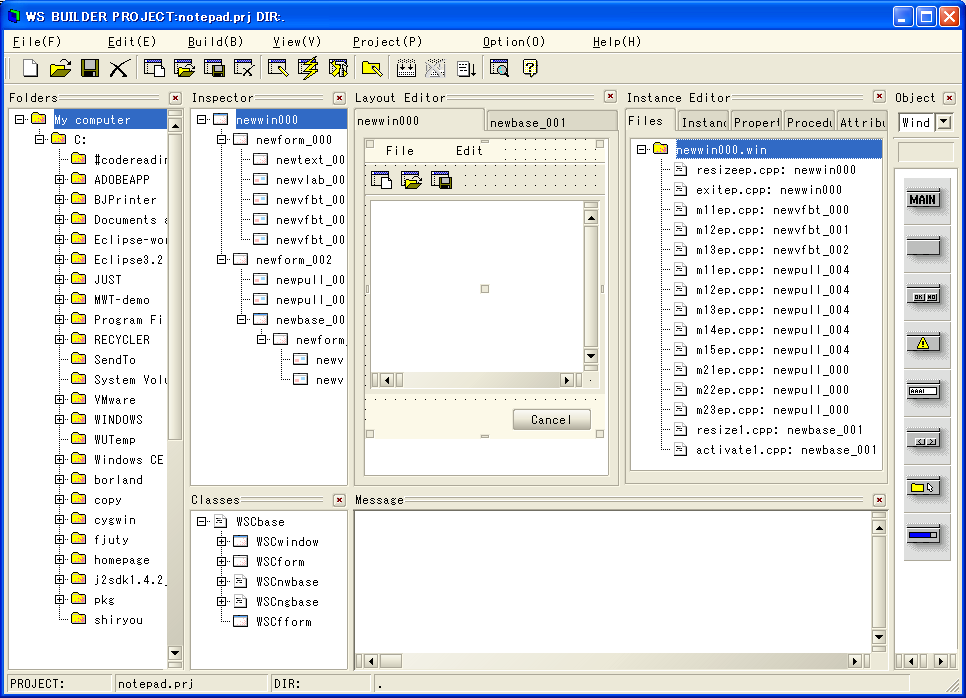
[The structure of the instances (left) and source codes (right)] Property editorThe instance of the WideStudio has internal variables as the properties which define the geometry, colors, shapes, types, and so on. Also these properties can be changed visually by Property editor of the application builder.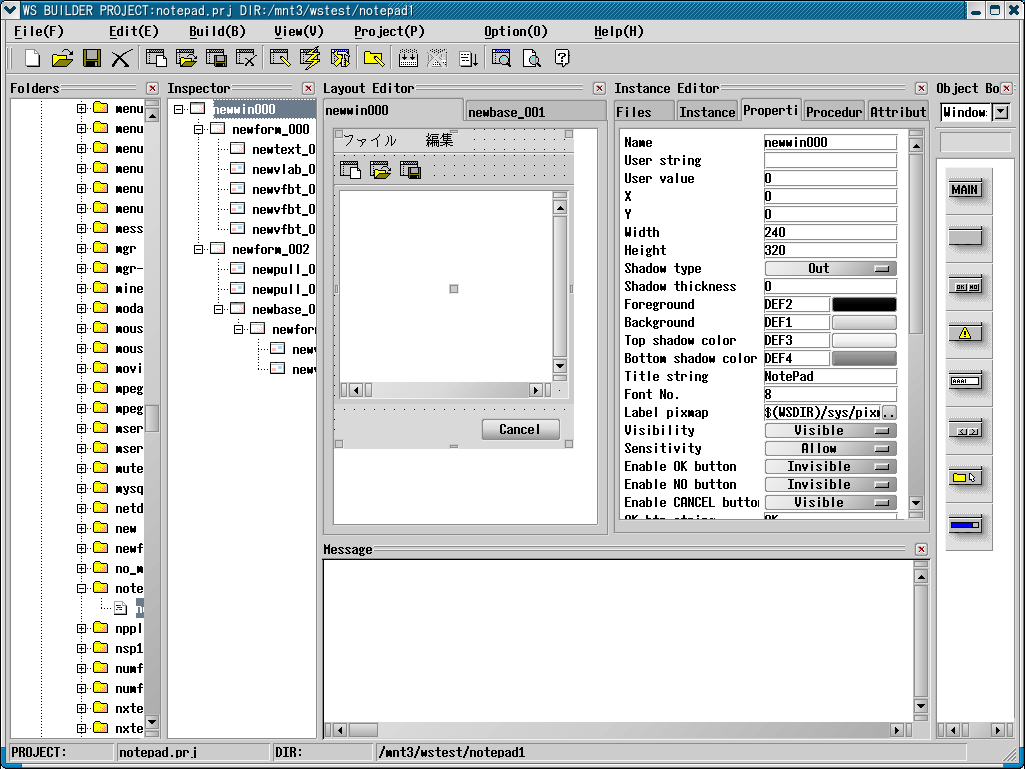
[Changing values of the property by Property editor] Event procedure editorOn the WideStudio, programming for event driven system is required. The developer puts some event procedures into instances with triggers. For example, an event procedure is associated with a button instance with ACTIVATE trigger. Then, clicking the instance activates the trigger is activated and the procedure is executed.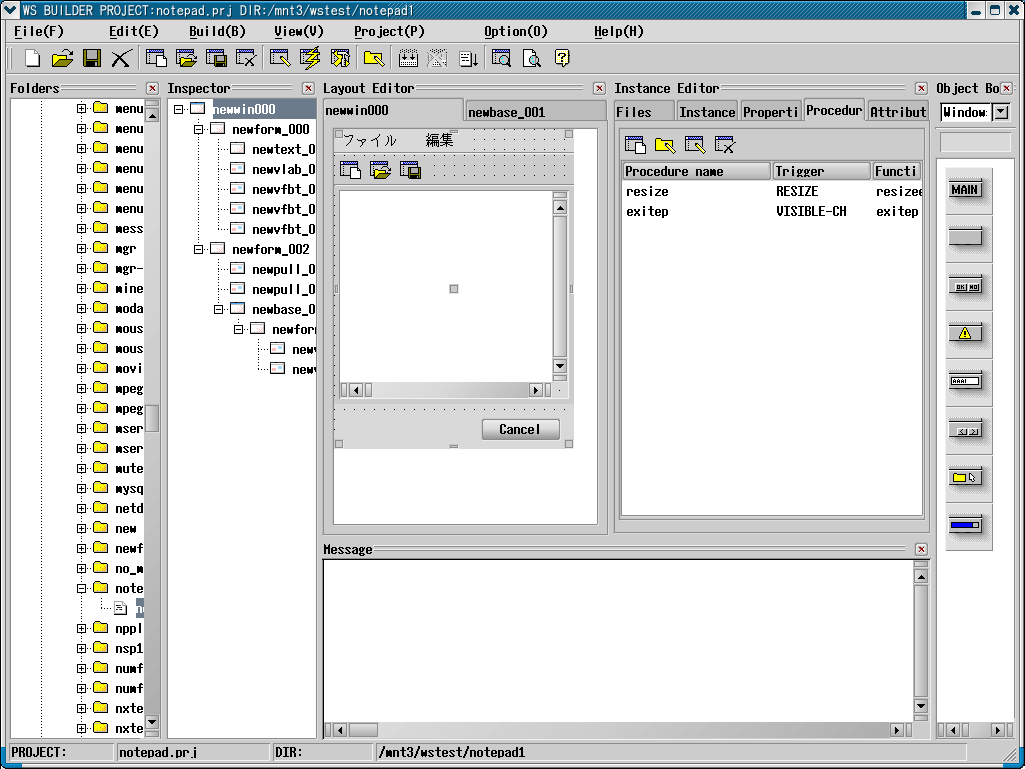 [Add/edit/delete the event procedures by Event procedure editor (right)] Window attribute editorAn instance has some attributes like instance definition type, and so on. The developer can edit them by Window attribute editor.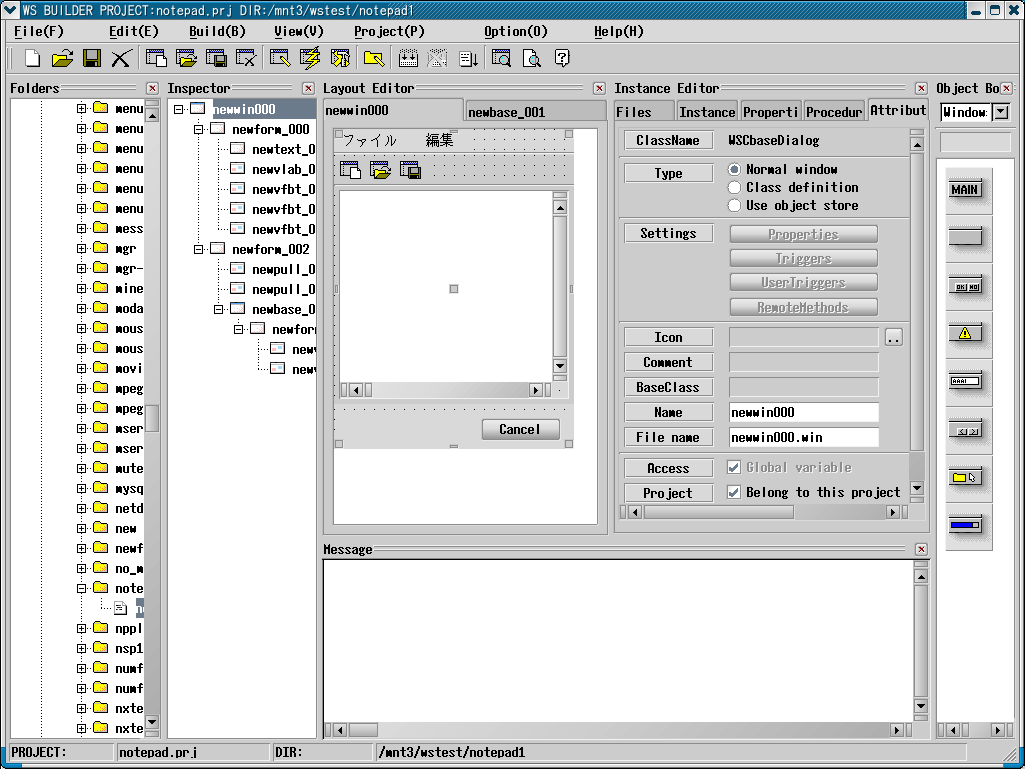 [Editing the attributes by Window attribute editor (right)]
|
||
 |
| Please feel free to contact us for any questions/bugs after checking the mailing list |
|
Copyright©WideStudio Development Team,1999-2005
|