 |
||
| WideStudio Application Builder User's Guide | ||
|---|---|---|
How to exit the application builderSelect ((menu:File >> Exit)) to exit the application builder, or push the [X] button at the top right of the window.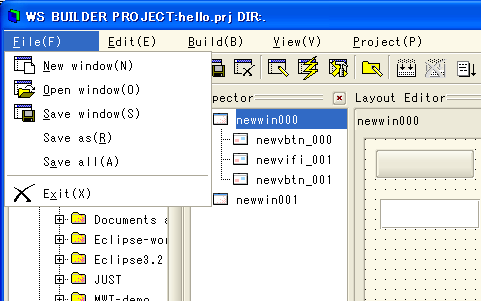 [Exit the application builder] 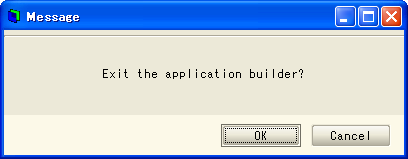 [The exiting dialog]
|
||
 |
| Please feel free to contact us for any questions/bugs after checking the mailing list |
|
Copyright©WideStudio Development Team,1999-2005
|