 |
||
| WideStudio Application Builder User's Guide | ||
|---|---|---|
How to start the application builderHow to start on WindowsThe user can start the application builder by clicking the wsbuilder icon, or selecting wsbuilder in the start menu.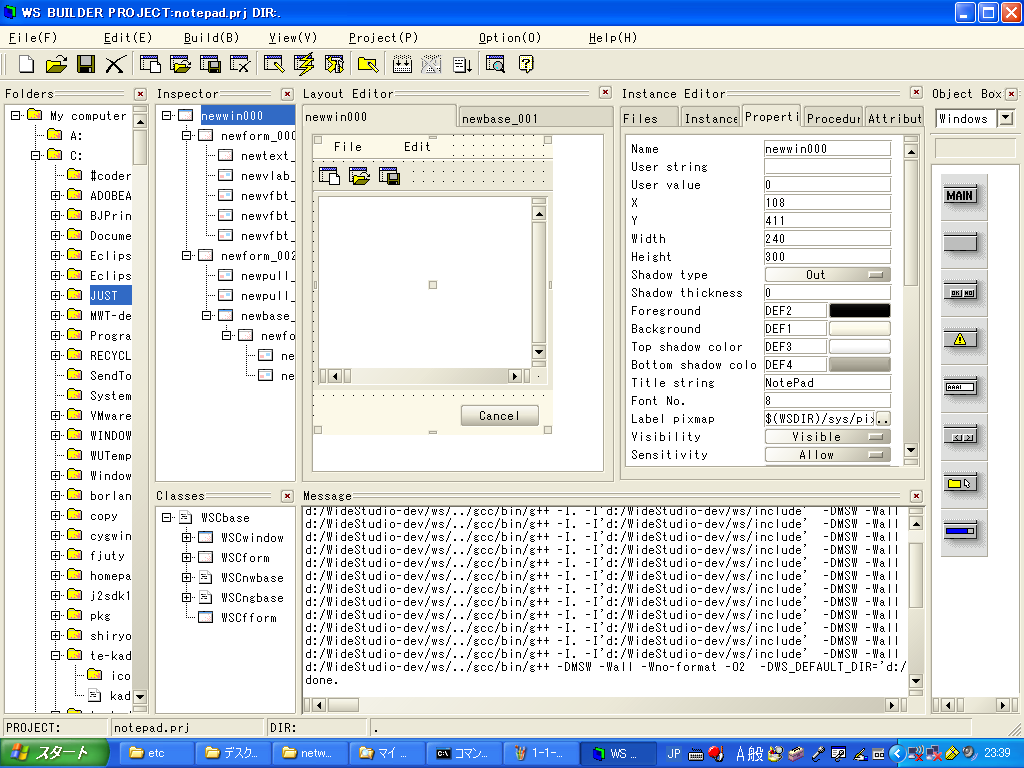
[The application builder on Windows] How to start on the UNIX systemThe user can start the application builder with wsbuilder command on the X-Window system.It requires the C++ compiler, debugger, and source code editor to build applications. 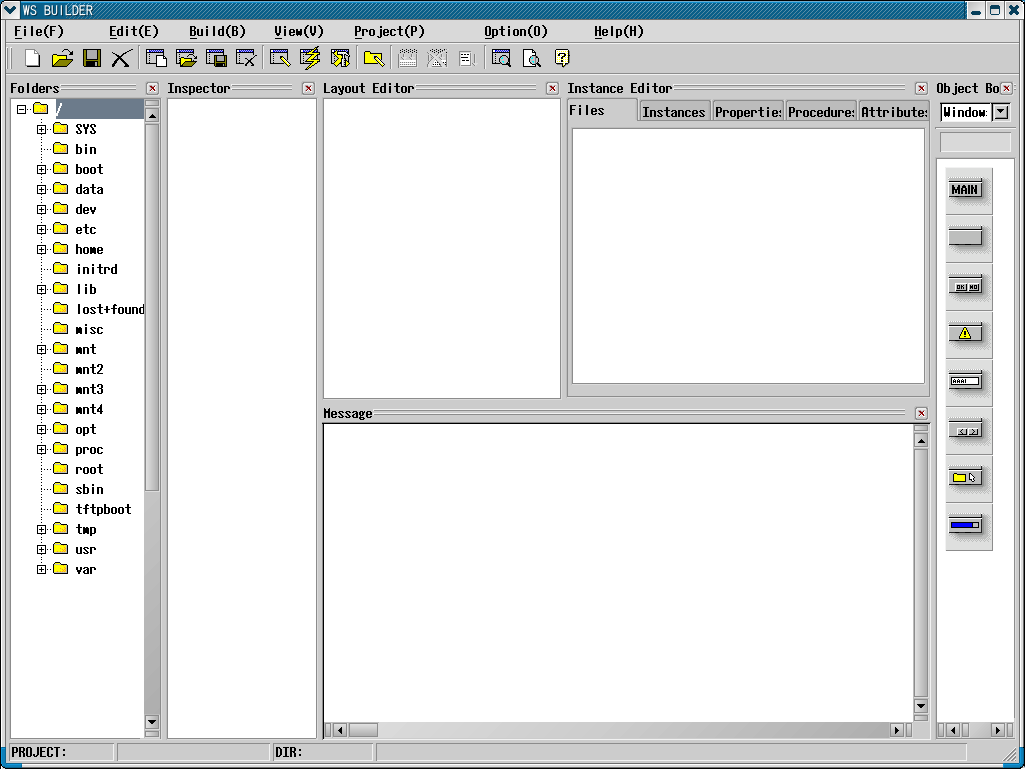 [The initial view of the application builder]
|
||
 |
| Please feel free to contact us for any questions/bugs after checking the mailing list |
|
Copyright©WideStudio Development Team,1999-2005
|